I changed url from http to https from WP Settings. After refreshing I can't access wp-login page. It says "site can't be reached"
My website link is :
https://jhonnathans.atwebpages.com/
Same question but i'm using awardspace.
I changed url from http to https from WP Settings. After refreshing I can't access wp-login page. It says "site can't be reached"
My website link is :
https://jhonnathans.atwebpages.com/
Same question but i'm using awardspace.
If you've already made any of the changes above, you're not able to log into your dashboard. You can instead use phpMyAdmin to update the HOME and SITE URLs.
Follow This Steps :
1.Open phpMyAdmin. 2.Click your database in the left pane. Several tables appear below it. Click on your wp_options table.
3.Locate the 'siteurl' and 'home' rows. Click the pencil icon next to each to edit.
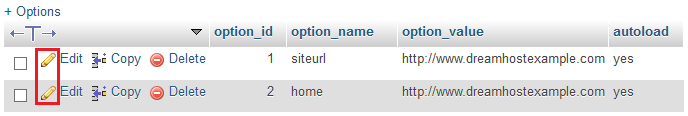
4.Click the pencil icon next to each to edit
5.Alter the URL by typing in a new one
Your old url like https to http 6.Click the Go button to save the settings. Do this for both the 'siteurl' and 'home' options.
You should now be able to log into your site at http://yourdomain.com/wp-login.php.
You can change WordPress url like a http To https refer below link Link 1 , Link 2 , Link 3