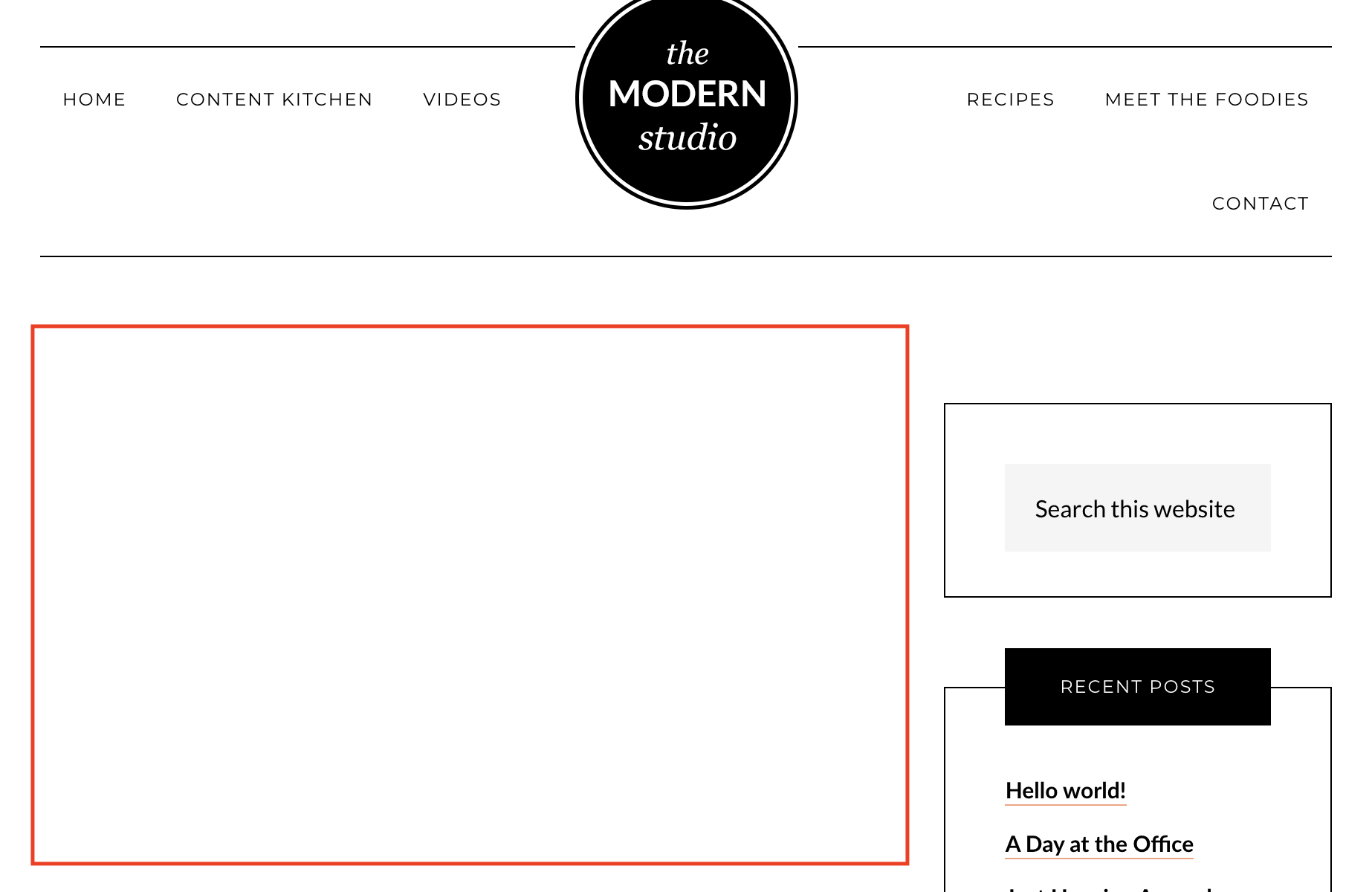So I created a custom post type and I've also created a custom page called page-profile.php that follows the WordPress templating.
Here is the code inside page-profile.php:
<?php
$args = array(
'post_type' => 'profile', // enter custom post type
'orderby' => 'title',
'order' => 'ASC',
'posts_per_page' => '4',
);
$loop = new WP_Query($args);
get_header(); // displays header
get_sidebar();
get_footer(); //displays footer
So the header, footer and sidebar all are being called in.
How can I target the red box and create templating where I would like to show the title and thumbnail?