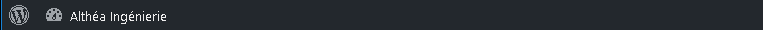I’ve had an automatic update to 4.8.1 (on local, staging and production-sites) on thursday the 3rd of August and since it is no longer possible to access the admin dashboard.
In the header, i have the impression that i've lost administration capabilities although they are correctly configured in the database. As you can see, no additional menus are accessible from the admin-bar.
I’ve read through the thread for the 4.8 update and followed all hints (emptying browser cache, disabling plugins/themes (i get the white screen of death when doing so), troubleshooting in browser for JS errors, copying a fresh copy of WP, enabling troubleshooting in wp-config.php,…)
Also checked this link : https://blog.templatetoaster.com/wordpress-4-8-issues/ where they mention this issue, but not how to fix it unfortunately
I tried to add a new admin in phpMyAdmin but same outcome as above.
Is there something else I have forgotten ?
Many thanks for any additional hints !