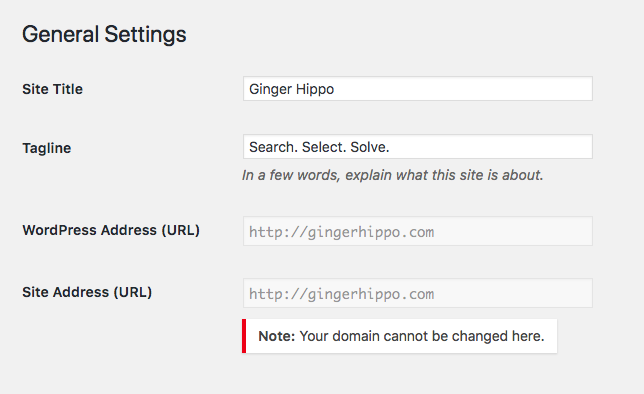I couldn't find an answer already to this question, so I'm asking my first ever question on StackExchange.
We recently changed our platform from a GoDaddy managed Wordpress platform, to GoDaddy's Linux platform, and have been managing the gremlins ever since. We paid for migration from the old platform to the new one, and we have been having SSL issues ever since. I'm including a screenshot of the issue for reference. In fresh spin ups of Wordpress, using a San SSL, the issue doesn't exist, but it does exist on the two that were migrated over. We've installed multiple plugins to force the SSL, but a couple of pages still show as being unsecure. The reference URL for a broken page is https://gingerhippo.com/2018/05/customer-journey/ , which still shows mixed content.
All help is greatly appreciated.