I'm trying to add a button to my TinyMCE editor. I'm using WordPress 3.9.1, so I'm following this tutorial to add a new TinyMCE button. Right now, I'm just trying to get the tutorial version working--once that's done, I'll edit the button's script to actually do what I want.
I've added this to my child theme's functions.php file:
// Hooks your functions into the correct filters
function my_add_mce_button() {
// check user permissions
if ( !current_user_can( 'edit_posts' ) && !current_user_can( 'edit_pages' ) ) {
return;
}
// check if WYSIWYG is enabled
if ( 'true' == get_user_option( 'rich_editing' ) ) {
add_filter( 'mce_external_plugins', 'my_add_tinymce_plugin' );
add_filter( 'mce_buttons', 'my_register_mce_button' );
}
}
add_action('admin_head', 'my_add_mce_button');
// Declare script for new button
function my_add_tinymce_plugin( $plugin_array ) {
$plugin_array['my_mce_button'] = get_template_directory_uri() .'/js/mce-button.js';
return $plugin_array;
}
// Register new button in the editor
function my_register_mce_button( $buttons ) {
array_push( $buttons, 'my_mce_button' );
return $buttons;
}
I've also created a script with the content below, and saved it as "mce-button.js" in the /js directory of my child theme's folder.
(function() {
tinymce.PluginManager.add('my_mce_button', function( editor, url ) {
editor.addButton('my_mce_button', {
text: 'New Button',
icon: false,
onclick: function() {
editor.insertContent('WPExplorer.com is awesome!');
}
});
});
})();
However, when I save all that and load the post editor (in the "Visual" tab), none of the buttons load, and I can't enter text in the editor. In fact, if I go to the "Text" tab and enter text, then switch back to the "Visual" tab, the text I entered doesn't appear.
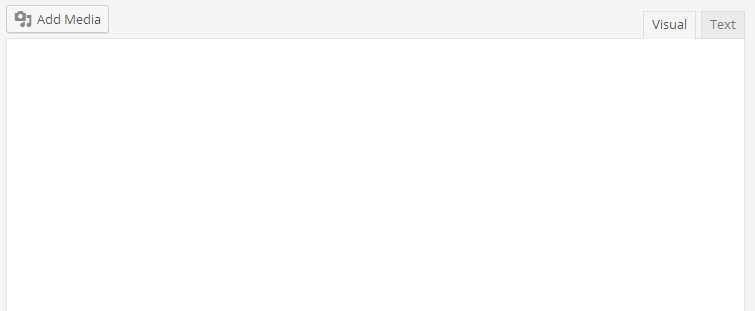
Could someone please help me figure out why my TinyMCE editor is breaking, and how I can add buttons properly without breaking it?
Thank you!
