Custom menu has stopped working since upgrading to 3.8.1. When trying to add items from the left they do not show up as movable items as they should do under Menu 1, however the text changes to: "Drag each item into the order you prefer. Click the arrow on the right of the item to reveal additional configuration options.". Clicking Save then takes me back to Screenshot 1 i.e. nothing is saved (See Screenshots 1 & 2)
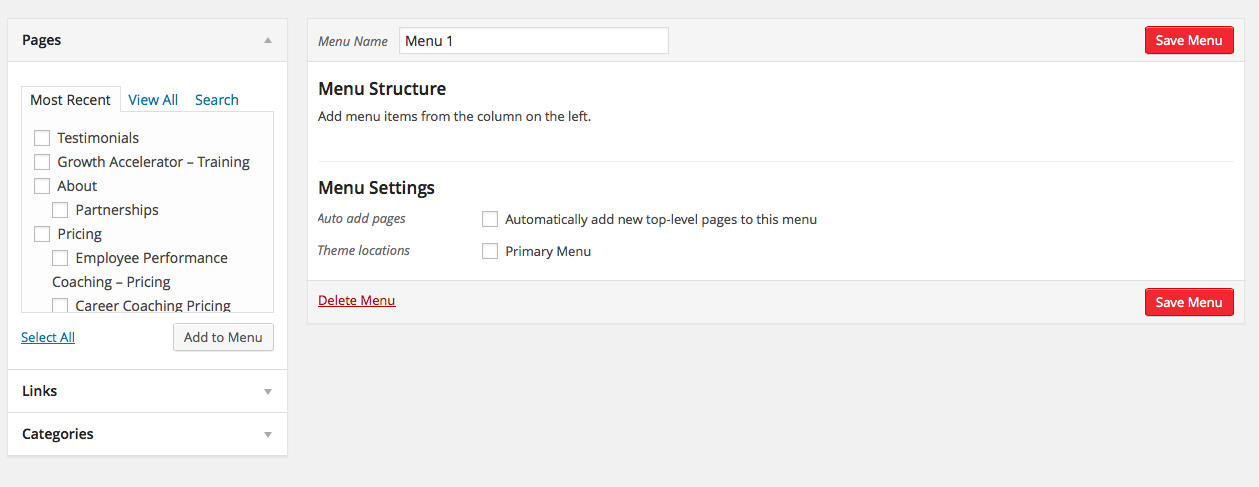
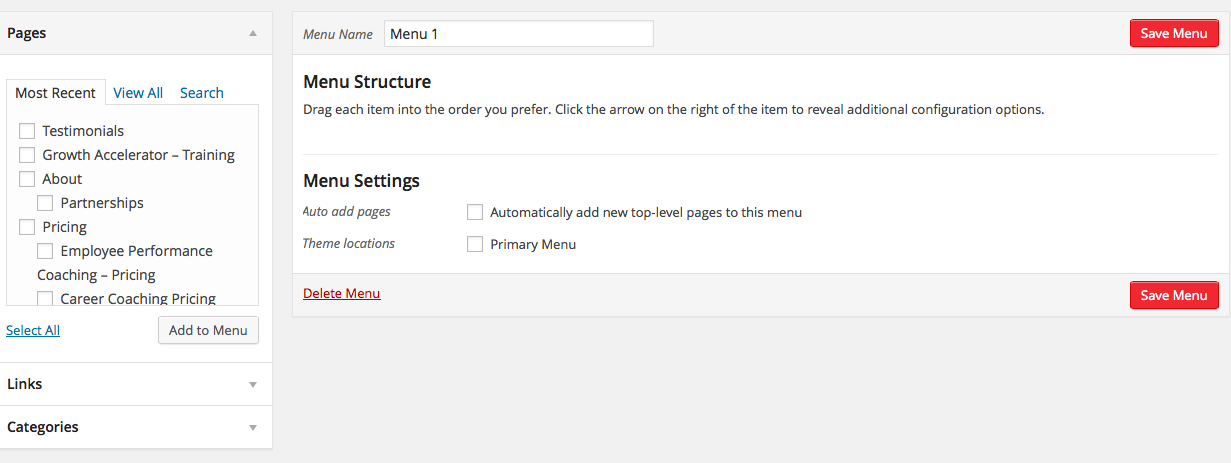
Things tried:
- Disabled all plugins
- Reinstalled WP from wp-admin/update-core.php
- Changed to default theme
- Repaired tables in PhpMyAdmin
- Deleting this menu and created a new one
Solution: I'm not sure what was wrong with it but I previously upgraded from quite an old version? I did a fresh install of Wordpress and imported posts, pages, plugins etc. Working now, maybe the old structure screwed it?
