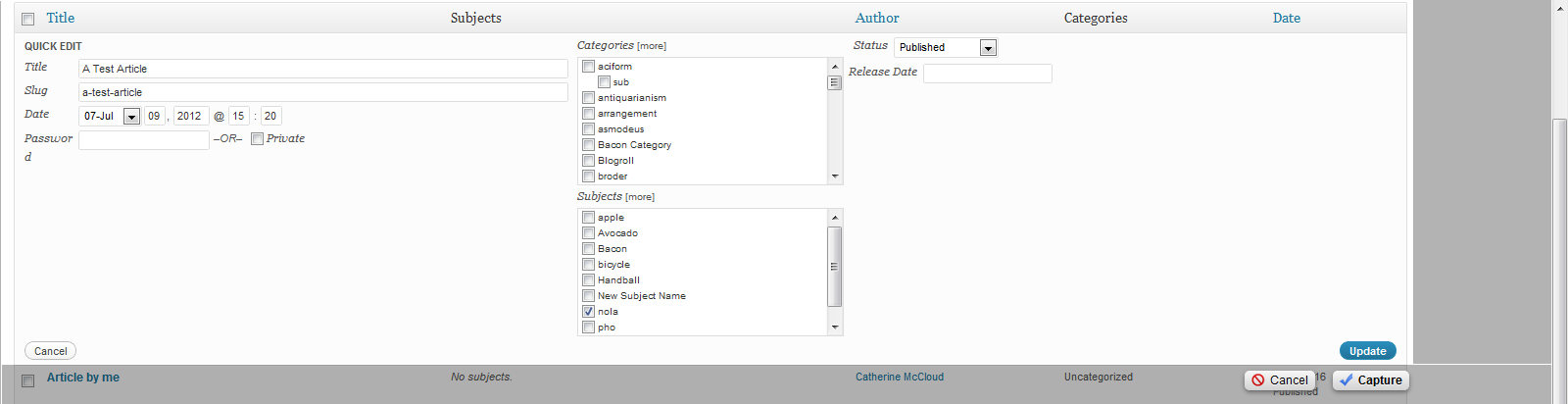is it possible to remove the current tax term checklist from the quick edit screen? i have switched the metabox for the "subject" taxonomy, to radio buttons, and would like to do the same in the quick edit box.
i don't see any filters/hooks for changing the existing method, only an action for adding new items to the quick edit screen. is my only solution, therefore with javascript? quick edit only works w/ javascript enabled anyway.