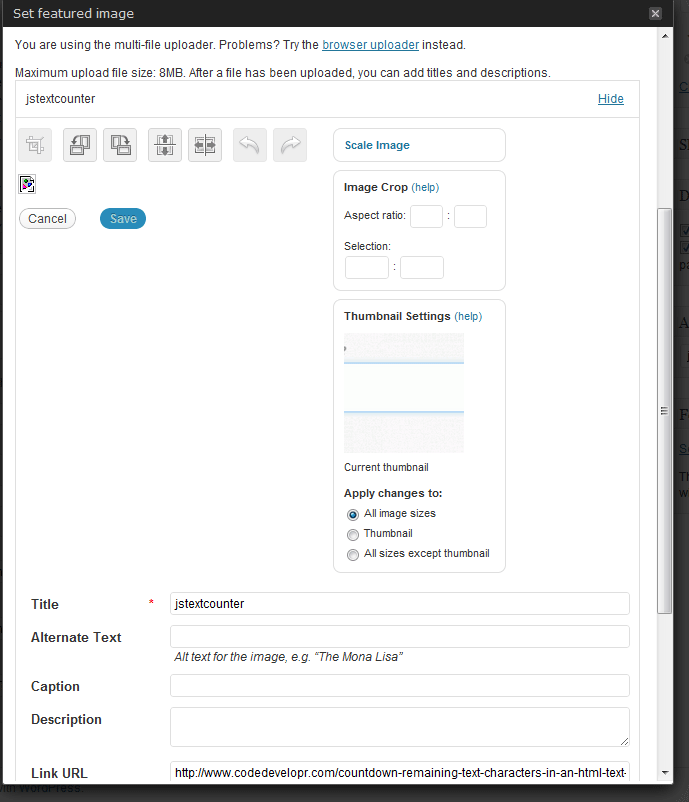I have the latest wordpress version installed. When I upload an image in the control panel for a post, I then go to edit it (crop an image for the thumbnail the way I want or rotate or do any kind of editing) and instead it shows a broken image.
The actual images are uploaded, I just can't seem to use the wordpress image editor.
Any ideas why or how to fix? See image below for more detail