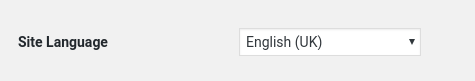I'm new to WordPress. there is a problem which really freaks me out. the WordPress(v5) which my host installed for me was all in Persian; I changed the user language to English, the main interface changed to English but still live editor and plugins were in Persian. I figured out removing the language folder from wp-content solves the problem but when I upload a custom Persian theme into Wordpress everything turns back to the time before removing the language folder. also, note that changing the website language from the setting makes the website LTR which is not what I want besides telling the search engines that my website is in English which is not.
2 Answers
You can do these steps:
- Log in to your WordPress Panel
- Click on Users menu item from Navigation menu
- Select the Username you want to change its WordPress Panel Language
- Scroll down until you see Language option and select the language you want.
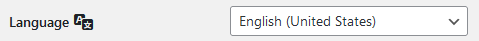
Also, make sure your Site Language is set to Persian to maintain your website direction in RTL.
Welcome!
In order to change the site language, navigate to Admin dashboard-> Settings-> General and change Site Language setting.
-
"note that changing the website language from the setting makes the website LTR which is not what I want besides telling the search engines that my website is in English which is not."– Sepehr23Commented Oct 23, 2019 at 14:58
-
-
1yes, exactly. I want front-end in Persian and admin panel completely in English.– Sepehr23Commented Oct 23, 2019 at 20:51