1 down vote favorite I am developing a Wordpress theme that requires testing with multiple devices over my local network. I use the localhost server XAMPP which runs apache on port 80.
When I access my PC's IP (192.168.0.16) port 80 using an iPad, it returns the apache directory of which I have two sites:
site1 wordpress The first site is a basic php site, this loads perfectly. The second site is Wordpress, and won't let me access it (see pic).
I have tried changing the setting inside Wordpress:
changing localhost to 192.168.0.16 inside the site and Wordpress address. Can anyone advise me on what I'm doing wrong?

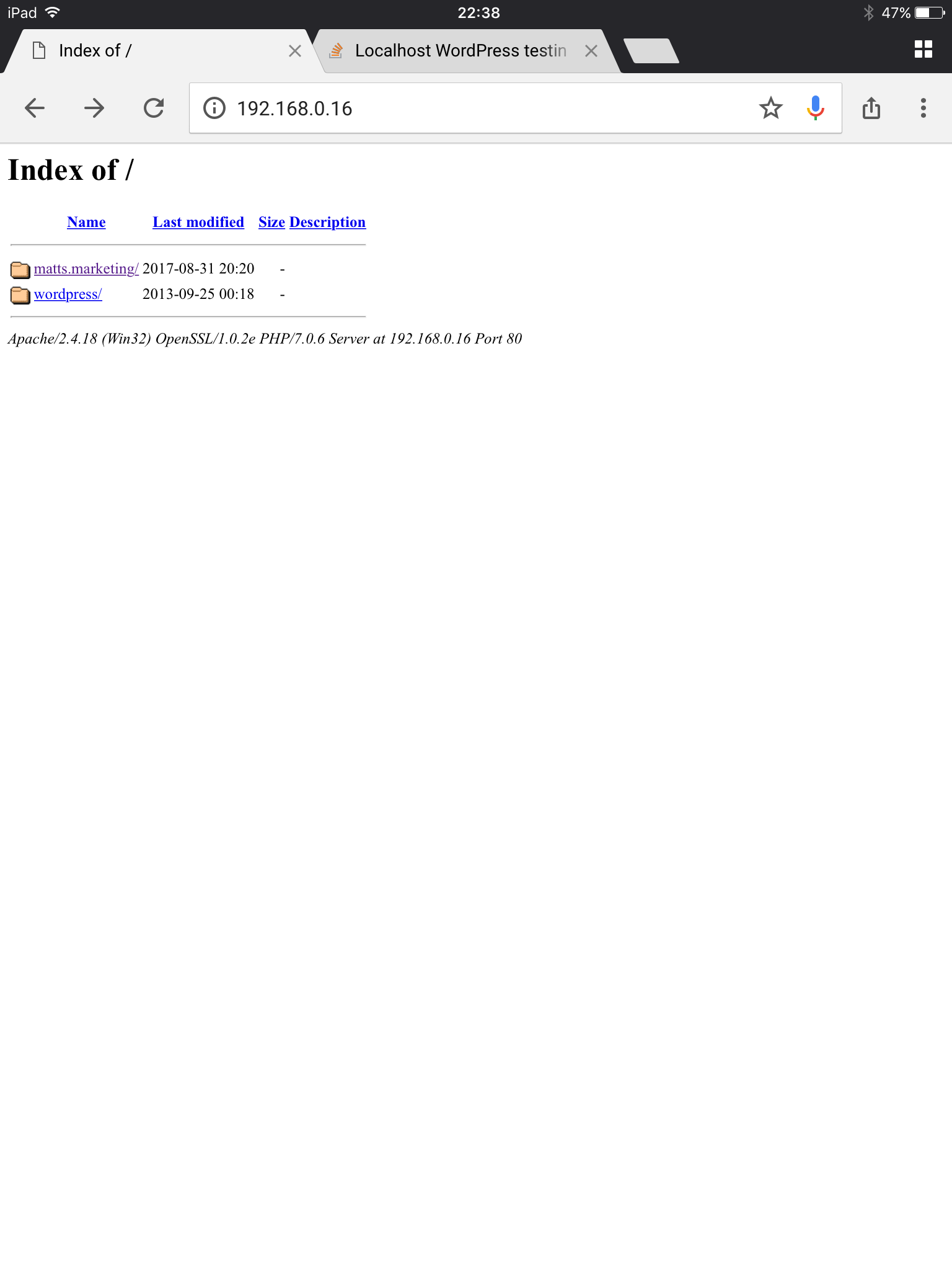
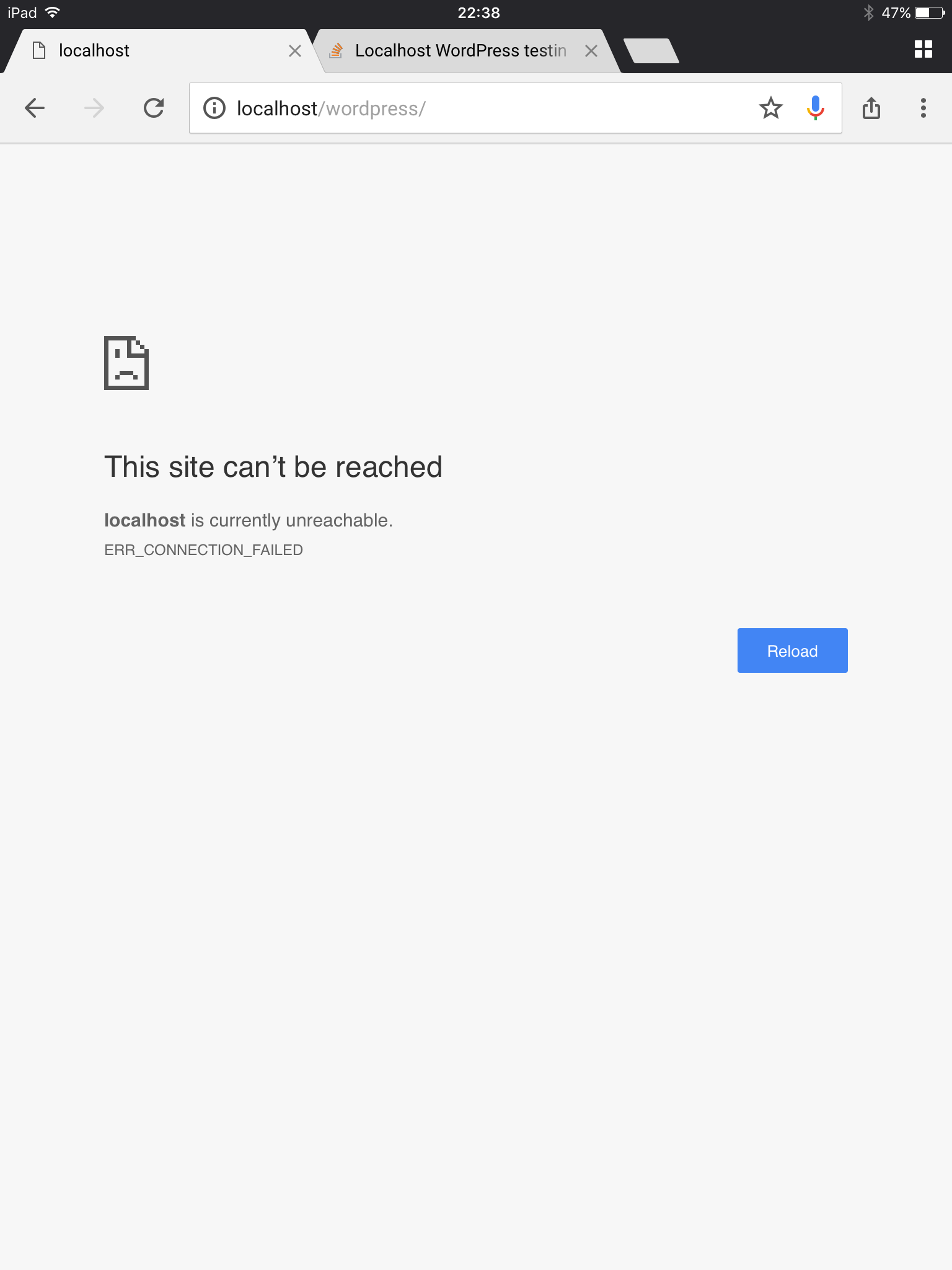
wordpress?192.168.0.16/wordpressthough, not localhost?