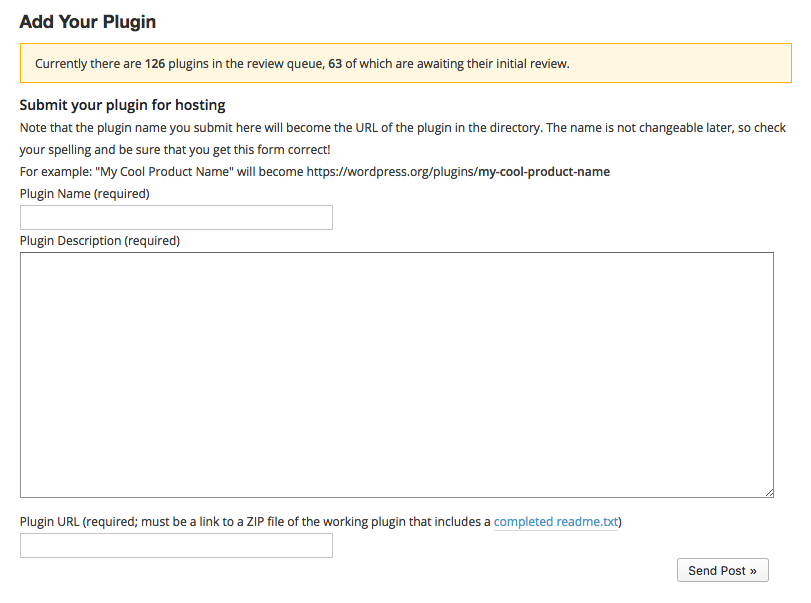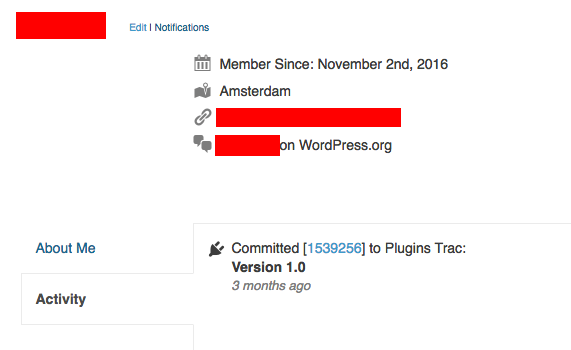I've just published the first update for one of my WordPress plugins but I'm not sure if it was successful. I had a few errors in previous attempts to commit to the SVN repository, so I tried it with a utility called SmartSVN, which says that the commit was successful, but I can't find it in my WordPress Repository account, even though I can find it in my SVN logs:
$ svn log
------------------------------------------------------------------------
r1591738 | xxxxxx | 2017-02-08 14:19:48 +0100 (Wed, 08 Feb 2017) | 1 line
Version 1.1
------------------------------------------------------------------------
r1539256 | xxxxxx | 2016-11-23 18:07:57 +0100 (Wed, 23 Nov 2016) | 1 line
Version 1.0
------------------------------------------------------------------------
r1537938 | plugin-master | 2016-11-22 01:26:11 +0100 (Tue, 22 Nov 2016) | 1 line
adding xxxxxx-payments-woocommerce by xxxxxx
------------------------------------------------------------------------
Is it just up for review and can't I see the status? I can't see a review request on the 'Add your plugin' page:
My activity overview also doesn't shed any light:
Should I just assume that it's under review?