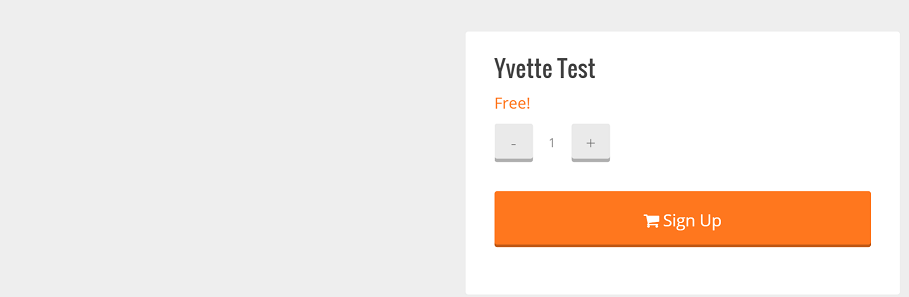I'm using applay and have created some minor customisations with a child theme.
I'm wanting to have a single product displayed without an image.
I'm using this code in my theme's functions.php
remove_action( 'woocommerce_before_single_product_summary', 'woocommerce_show_product_images', 20 );
It removes the product, but still leaves an empty space in the layout where the image should be.
I've tried fiddling with as many css classes as I can to get the product to span the entire div, I don't know what to do.
I've tried disabling the woo commerce layout, but this gives me problems saving the product to the database when it is purchased.
Does anyone know how I can get the product to span the page?