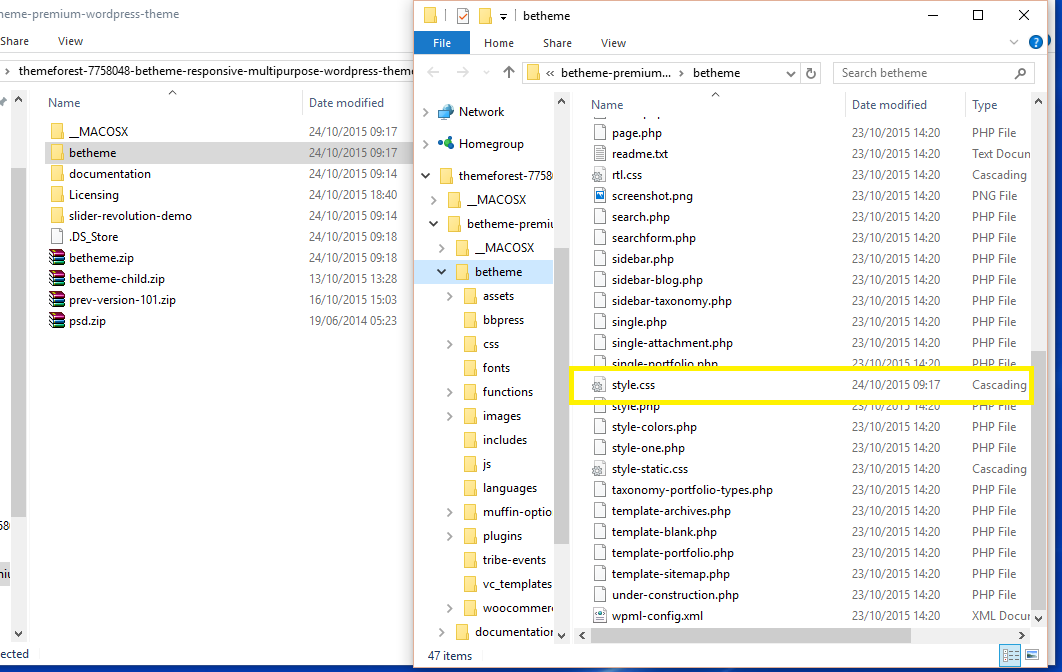I am developing a website for my client, and I'm having some issues with the theme upload. The theme I am uploading is from Theme Forest.
I tried to upload via backend of WordPress but file size is too big. So I was trying to upload via FTP and my theme file shows up on my server but not on the backend when I go to switch the theme.
I tried using FileZilla, CyberDuck, and FireFTP and yet the problem persists. I don't have cpanel access for this client and just have the WordPress login and FTP login. What do I need to do?
Update: I checked out a few things and I found out my client has Ubuntu setup as the operating system and I can only access the FTP through SSH. Could this have something to do with it?