When I FB Share any post only thing that appears is text and no thumbnail like this:
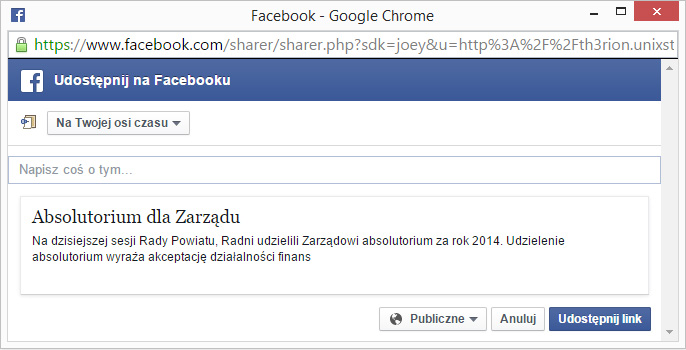
I need to close this window and retry sharing few times (or just F5 few times) and eventually thumbnail will appear.
Im using "Tweet, Like, Google +1 and Share" plugin but I also tried another plugins like Jetpack Share etc. with same result so I don't think problem is plugin related.
Thumbnails are included like this:
if ( has_post_thumbnail() ) {
the_post_thumbnail('bigthumb', array('class' => 'singlethumb'));
}
Also tried to change thumbnail size to smaller or including 2 thumbnail sizes (just for tests) with same result.
Is this just how FB Share works with WP or what?
