When changing premalinks, none of the pages and links are not working except home page :(
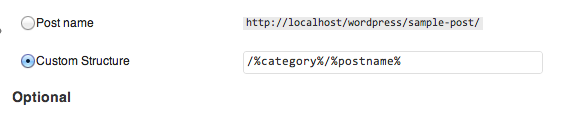
Result are shown below. Thanks in advance.
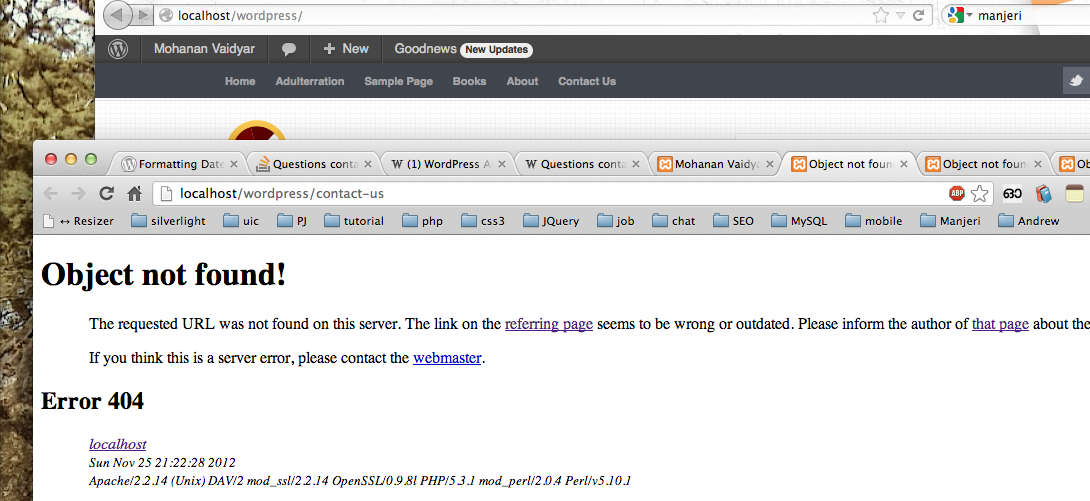
This is really a server question and not specific to WordPress.
Be sure mod_rewrite is enabled in httpd.conf Apache on your version of OS X. (Google that with your version of OS X.) Restart Apache after making changes to httpd.conf.
You may also need to add a blank .htaccess file in the /Users/yourusername/Sites folder so the file has the correct permissions and so WordPress can write to it from the Settings >> Permalinks screen in admin. And to do that, you will need to add the .htaccess file in Terminal, as OS X hides unix "invisible" files - files with a leading . - in the finder.
mod_rewrite. You can see by the error message that the server did not send the request to WordPress.