My theme (which I made myself several years ago based on WP TwentyTen) is only showing a basic post editor (& I cannot remember whether this was so originally or not!).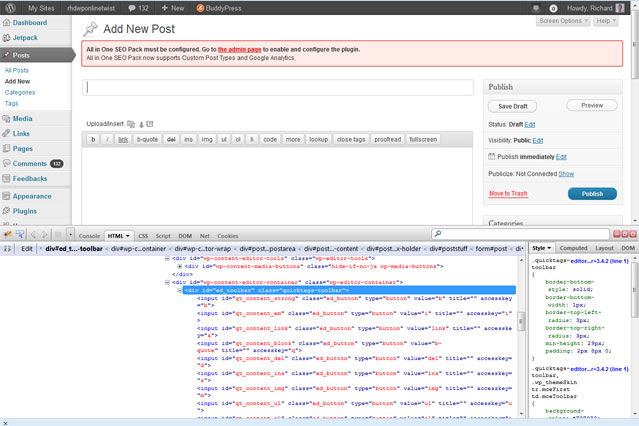
How do I get the post editor to revert/change to full Visual & Html mode with tabs and all buttons as per default WP TwentyEleven theme?-see screenshot below
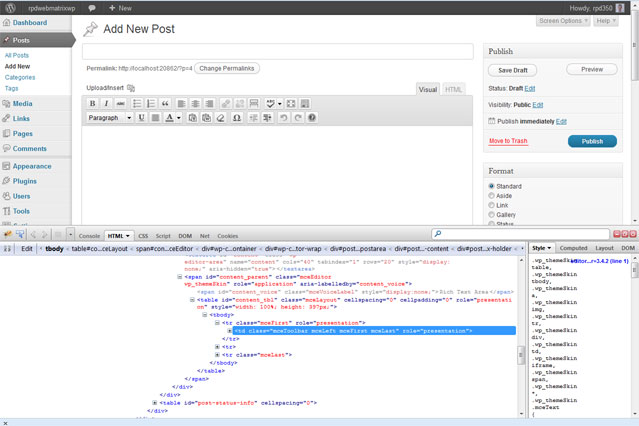
I am most grateful for helpful replies-many thanks
EDIT 141212 -my own latest findings in trying to solve my original question....
By unchecking the box on admin page >users>admin I get a WordPress posteditor with Visual and Text tabs-see screen shots below:
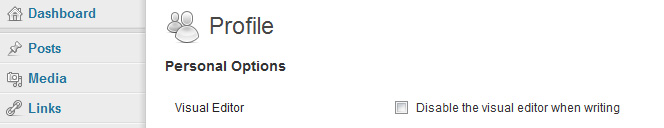
Which gives this post editor:
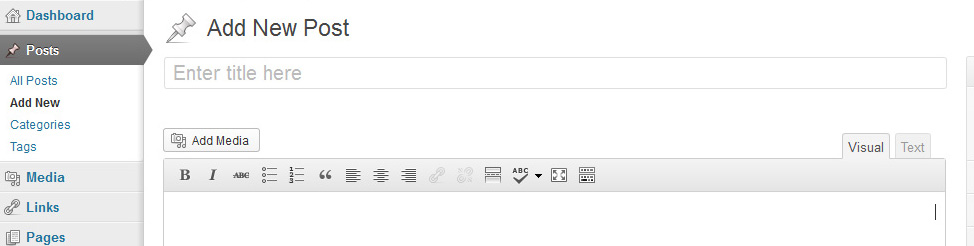
What happened to the HTML tab? Also the kitchen sink button doesn't work when I click on it?!
The WordPress editor seems a bit mysterious and less well documented and simple to use than I would like! (probably in line with the rest of WordPress now I think about it!). I hope this post may help anyone else who has questions over the WP post editor.
