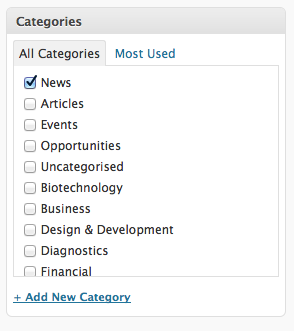I need some advice on how to arrange my posts to make it user friendly in the back end. I've created lot's of websites using pages but this is the first time that the post area is quite comprehensive.
I've got 4 different types of post - news, events, articles & opportunities. Firstly what's the best way to separate these? So in the cms the user can just see a list of all the news or all the events... i.e not everything post type in one big list. I'd usually use sub-pages but your not able to do this with posts.
Secondly, each post type has several themes or sectors associated with it. So news maybe associated with biotechnology, financial or business. While events maybe associated with funding, networking or recruitment. It's important that when the user creates the post that they don't see a long list of all these words, it has to separate out the words associated with news or events.
Thirdly, I need to utilise the tags section as is. So any keywords they may think can just be added as a tag.
The biggest problem I've found is the second point. There doesn't seem any obvious way to stop it showing big lists of things associated with other post types. So on a news item it's not only showing all the news sectors it can be associated with, it's also showing all the events sectors, which is what I don't want.
UPDATE: If you look at the screenshot below. I've added the categories - news, events, articles, opportunities. I then added the sectors as sub categories of each one. It's just added them all in one big list. If the subcategories were indented then it would solve the problem!!