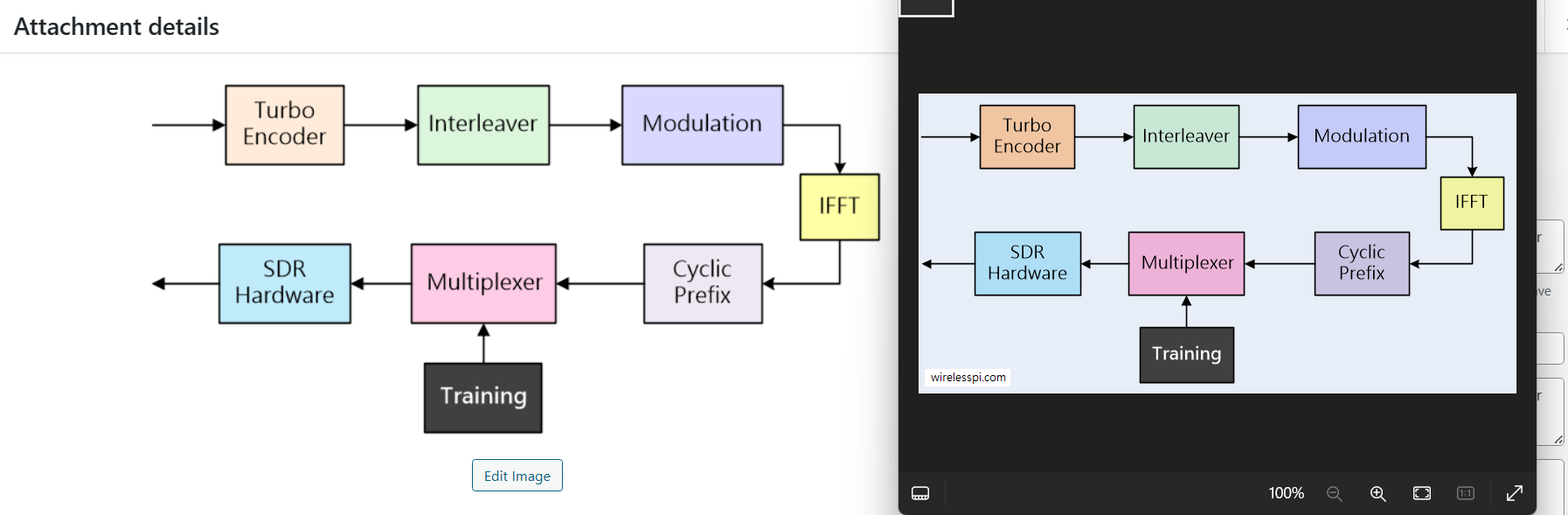After I upload images on my website, the images get blurry, particularly the ones with the text (please see the attached image where the right copy is local and left is in Media Library). I have checked solutions like disabling plugins or purging cache but that doesn't work. What could be the reason for that?
Update: I just changed the scale of my display from 125% to 100% on my Windows PC and it looks fine. Since I can't change user display, does this mean that I should only upload large image sizes? But then image might go beyond the allowable width.
If this conclusion is incorrect, is there anything else I can do?