Using the google page speed test i saw that some images were too large and needed to be resized. I used the ftp to download the necessary images, resized them locally, and then used the media upload tool to import them into Wordpress.
I went to each relevant post and changed the feature image to use the new ones. In the media library the file name is the same as the updated images. However after updating and using the chrome inspect tool, I see that it is still using the old image size even though the visible appearance has changed.
The filenames are confusing me. The original images were named as follows: image-1000x1000. The new ones were named image-500x500. After updating the posts with the new images, chrome inspect is now showing: image-500-1000x500-100. What does this mean? Also, the original size of the photo is still the larger one.
Below is an image of the problem. Notice the size of the natural image it should be 450x450 now but it isn't.

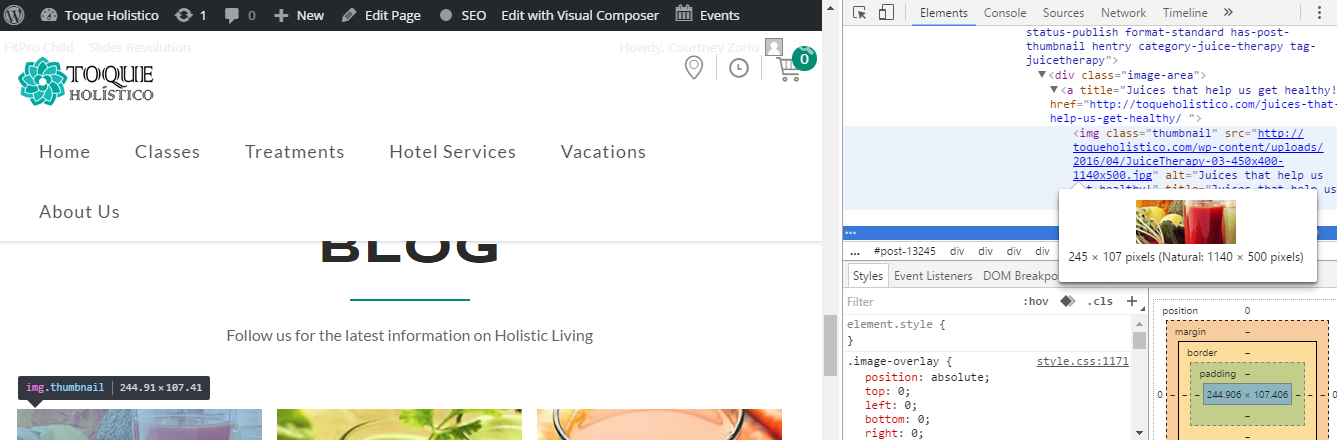
shift + F5in browser).