I'm new to Wordpress. My Wordpress web pages keep getting deleted (moved into the trash) by themselves, without any input from me. Luckily I have made a backup with All in one migration tool, prior to the issue. But this is my third upload of the backup, and after just a few minutes the pages all get moved into the trash, and my website would load up a sample page instead. The same thing happens again and again, after every backup restoration.
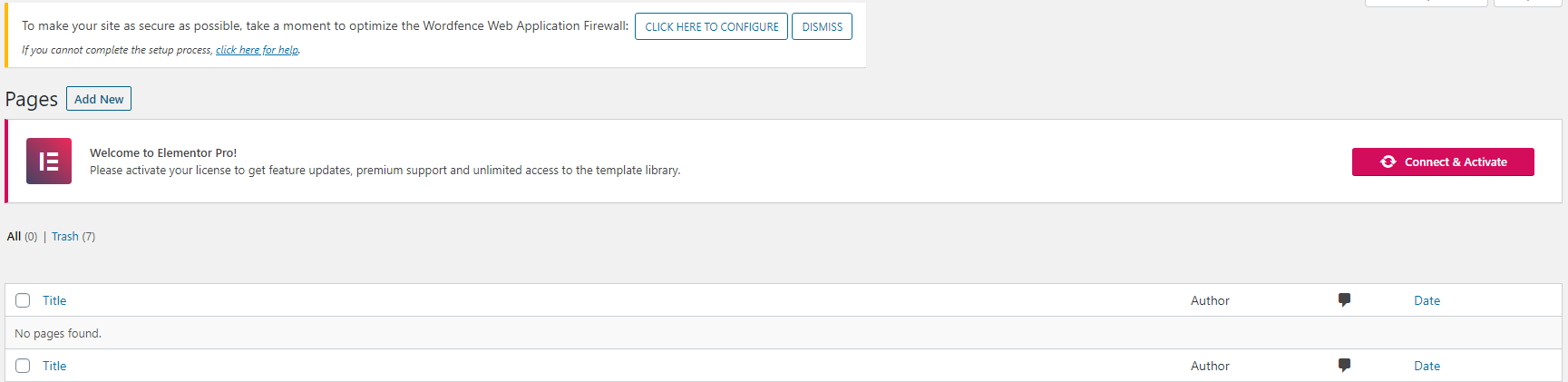
I can't quite narrow down the issue. Here's a list of all the plugins I have installed:
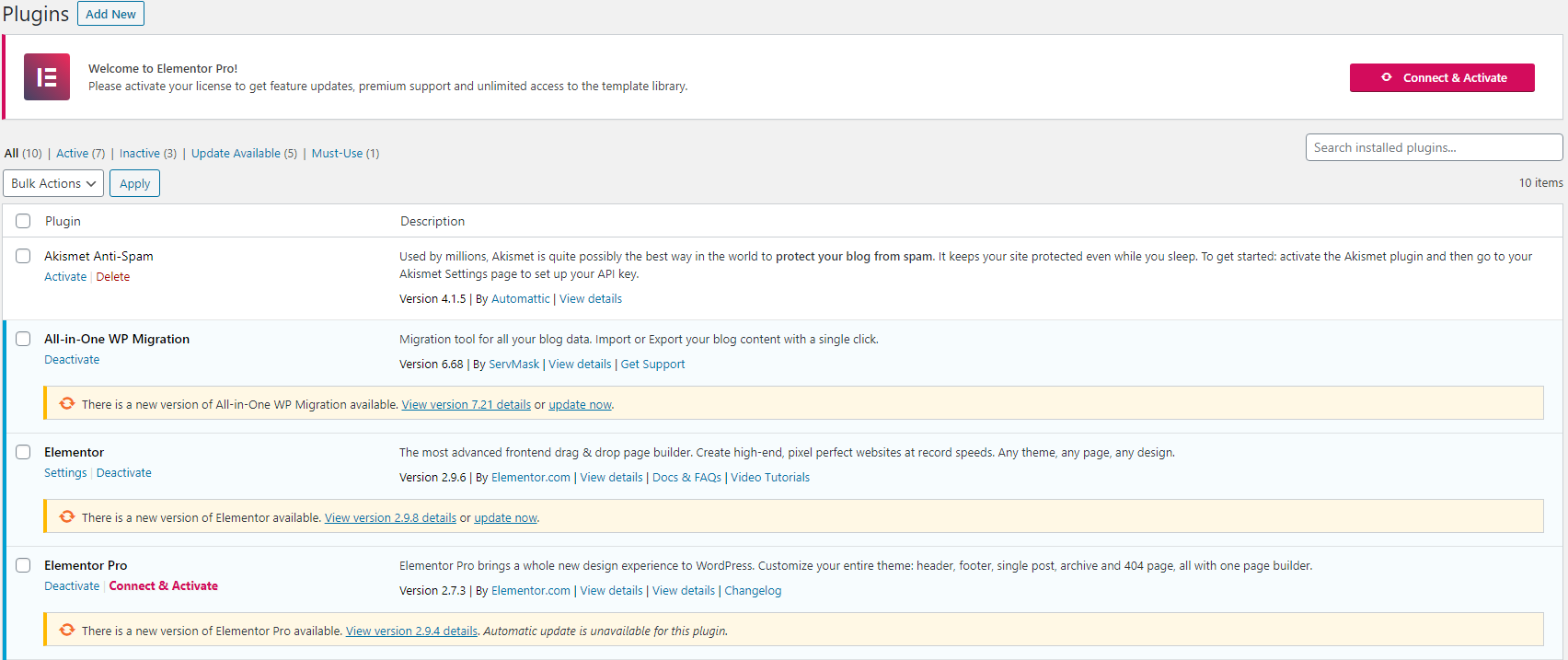
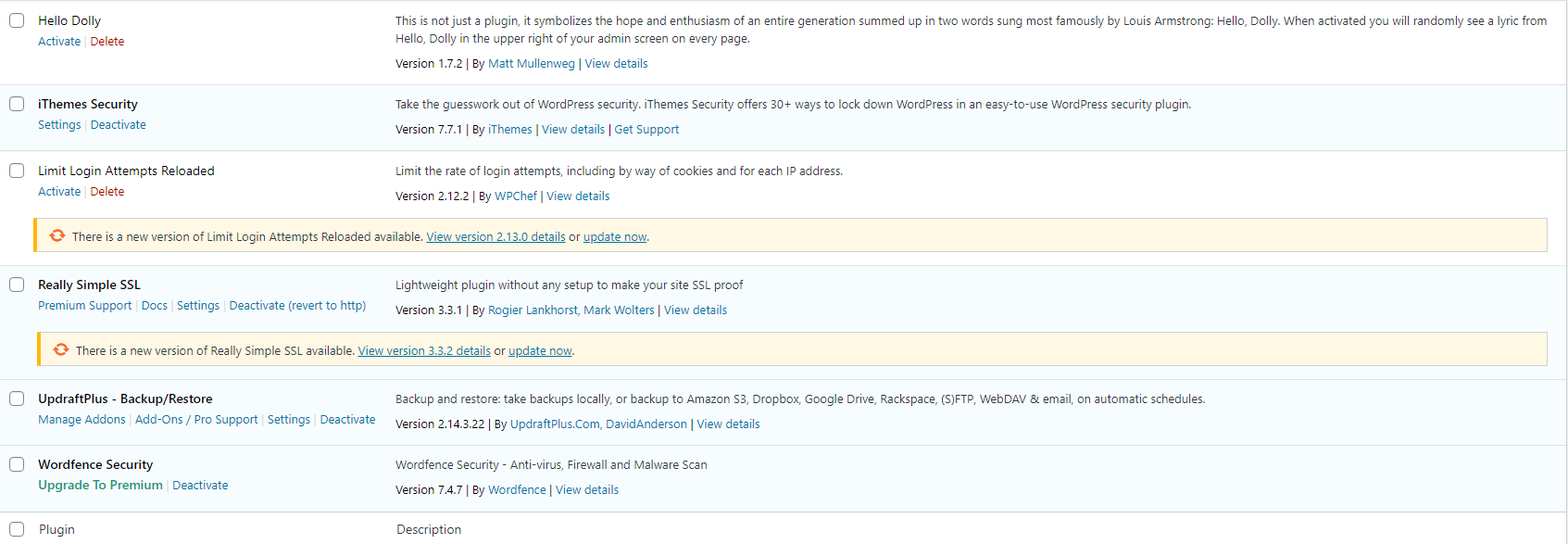
I tried to update all my plugins, but it didn't matter, the files get automatically moved to trash, after just a few minutes. It's as if a software/plugin/schedule or something else is set to move them all to the trash. The only other thing I'm doing after restoring the backup is changing my administrator password. I can't imagine that would do anything.
The other thing I'm suspecting is one of the security packages - Wordfence or iTheme Security. But I can't tell. I've looked at their dashboards, no indication that they moved web pages into the trash.
