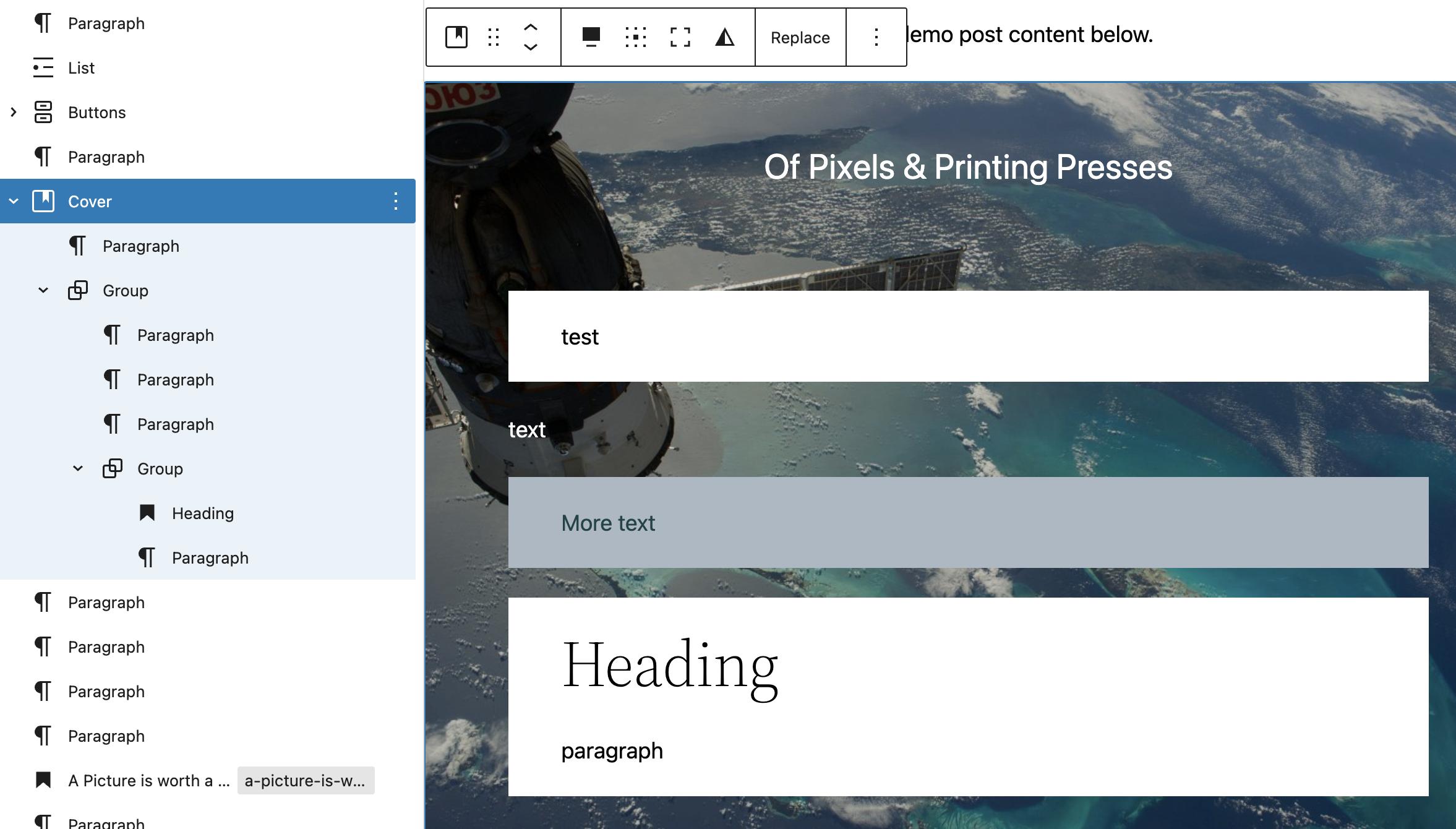I am trying to find a solution to a layout I have been tasked to build using 'Gutenberg' blocks. As far as I am aware there can only be one the_content(); per page.
The layout I am trying to achieve can be found below:
https://jsbin.com/vegotugayo/edit?html,output
The issue that I have is the breakout area for the quotes. These need to be transparent so the fixed image in the background can be seen. But from what I can work out, this would require breaking out of the content area.
What has been tried
A previous solution that has been tested is to surround each block with a containing div. This div would have background-color: white; applied by default, then set to transparent for blockquote. This worked to a point, but played absolute havoc with the blocks and the way they interact with each other.
Does anyone have a possible solution for this layout? I am concerned I cannot see the wood for the trees and overcomplicating things.
I am looking for solutions that use Gutenberg, I am not looking for a solution that requires plugins