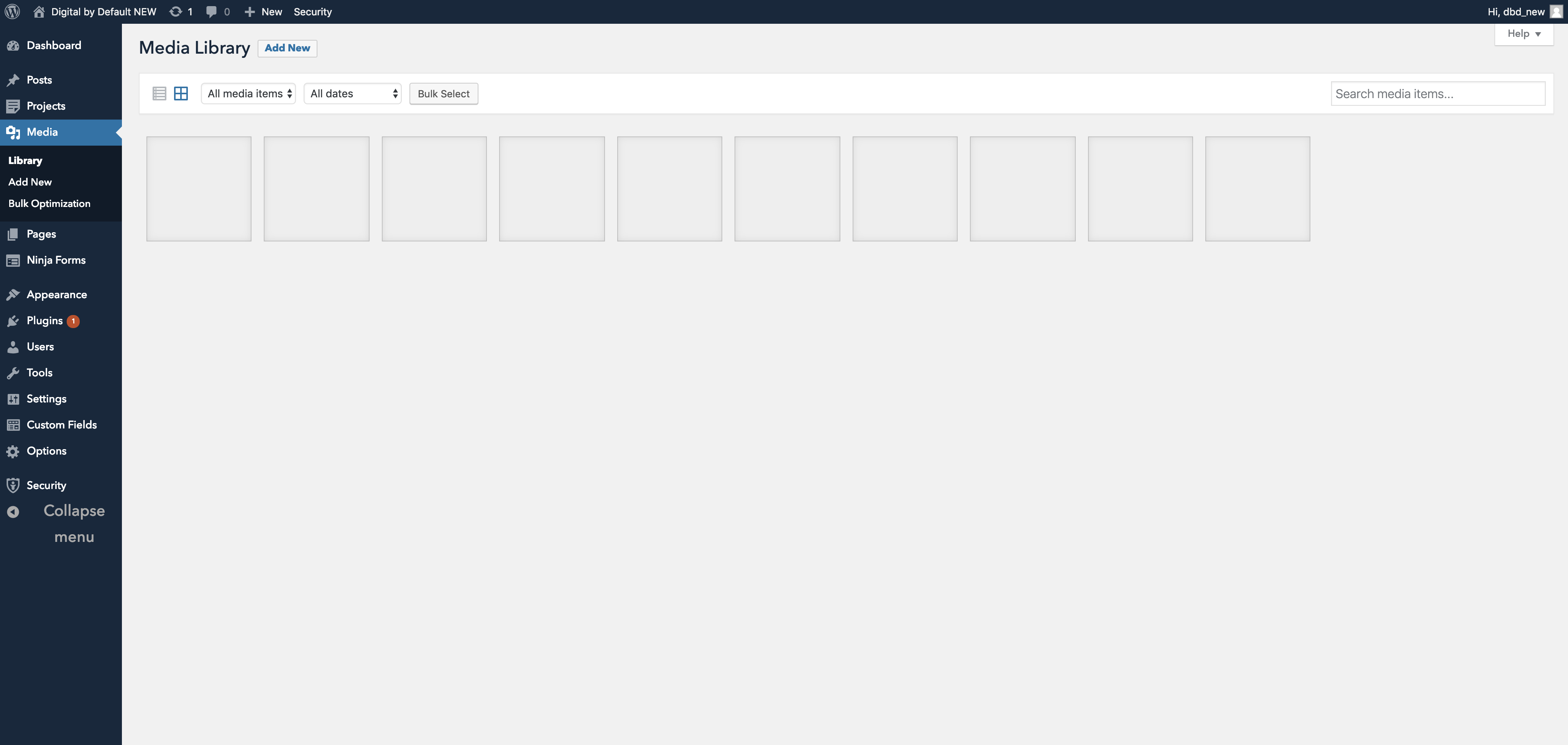I have built my own WordPress theme and applied it to my WordPress website.
The issue I am having is out of the blue, the thumbnail images from the media gallery have stopped loading in and now just appear as blank squares... (Please see image)
I think this happened after I went into the server and deleted everything out of the wp uploads folder as I wanted to start fresh and through this would be the quickest way to get rid of all of the images.
Since then, it seems to not be loading in any thumbnails of any new images I upload so I can't see what is actually in the media library... Kind of annoying.
I have tried using the force Thumbnail regeneration plugin and this also didn't work.
How can I get the images back, please? :(
Thank you