I'm working on a project right now and I'm facing an issue that is about to freak me out.
Basically I had to display information of some courses, in order to do so, I create a custom field called "CourseInfo", that array includes, date, place, and a link to sign in.
So the user create that custom field as long as he needs, cause courses can be infinites, however I need to order the output based on the course date and not based on the last custom field created.
Since the course date includes month and the year, is there a change to order it basd on the date?
I would appreciate any help!
Thanks!
UPDATE****** ------------------------------------------
Basically I'm using this code, maybe it will help
<?php $limit = 1; $courses = array_reverse($courses); foreach ($courses as $course) {
$course = nl2br($course);
list($date,$city,$link) = explode('<br />',$course);
echo "<ul>";
echo "<li>$date</li>";
echo "<li>$city</li>";
echo "<li><a href='$link'>Inschrijven</a></li>";
echo "</ul>";
} ?>
And the page is http://www.otoacademie.nl/dev/rijinstructeur-auto-b/
Notice there is not order.
UPDATE===================================================== update dates format
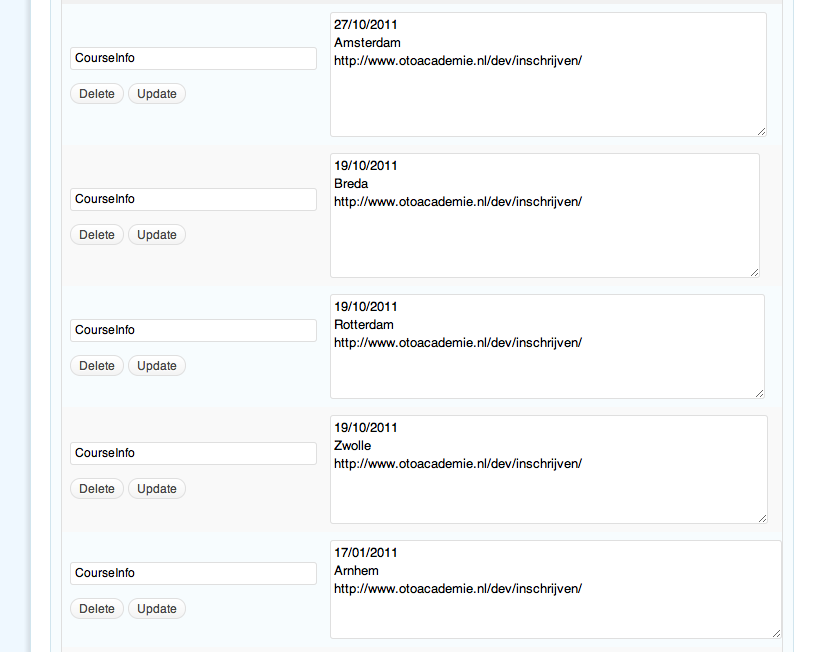

$courses?echo "<pre>" . print_r($courses, true) . "</pre>"and post that output? I'd like to see how the data is actually represented in the array.