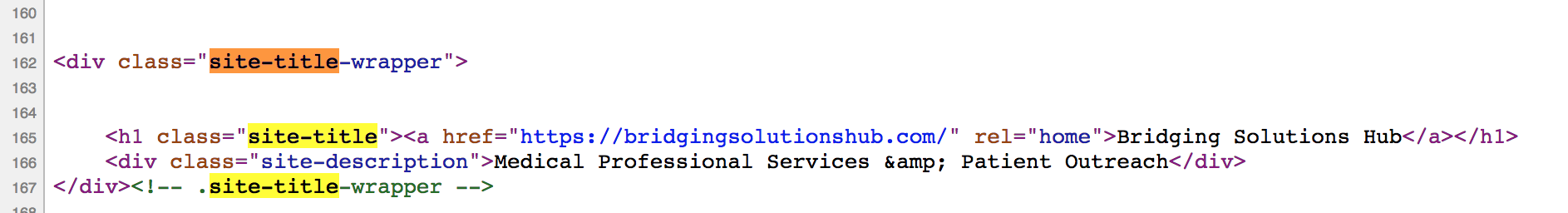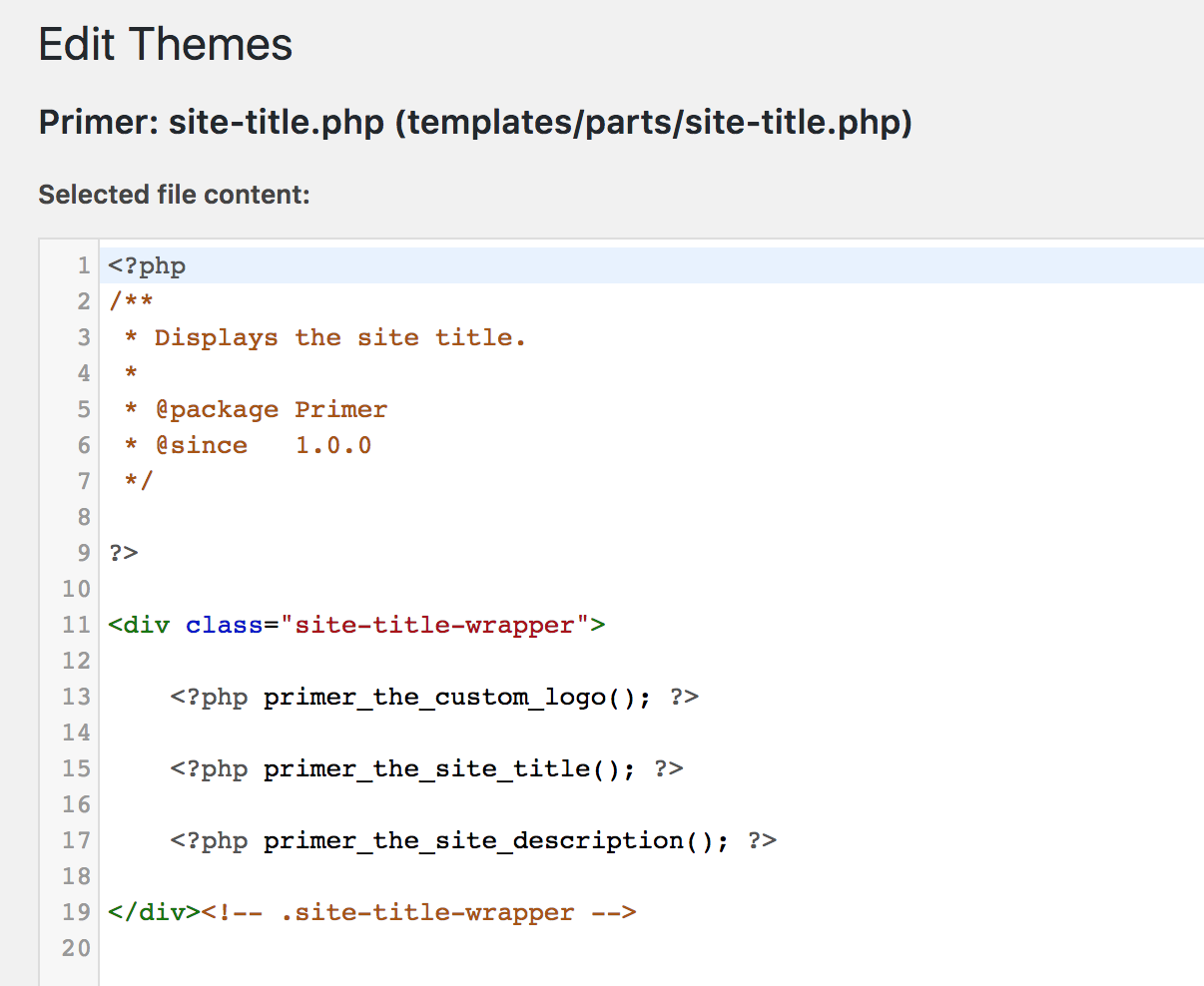Good Afternoon,
I am having difficulty removing a duplicate H1 tag, which is located in my Site-Title-Wrapper, per source code.
When I access "Edit Theme" and load the "site-title.php" I can see the wrapper code that appears in the source code, but it contains three variables, none of which contain H1 or are able to be found in the Editor Section.
Where can I go to remove the H1/ update it to an H2/H3?
Thanks!
- CD