On a wordpress theme I created I have a strange behavior:
On one of many page, I get the error err_connection_closed after about 20 minutes of loading and no content is displayed. But only when I am loggedin in the backend. I don't get the error when I logout.
Other Pages of the same Wordpress Website work fine...
I could reproduce it in chrome and firefox so far (have no IE).
I have no idea where to start debugging this one - and since the thing runs on a hosted server, I cannot see the access-log, which is a shame - I know (btw. I cannot reproduce this error on the tetstserver, which also has a ssl certificate).
I don't do any extra things of which I know, where I even check if I am loggedin or not.
Can that be an SSL issue? (It seems to occure since we installed a certificate, but not sure)
Can that be an JS issue or is it more likely to be an issue of the server. I don't get any other errors in the browser (console, or network)
Has anybody had a similar problem?

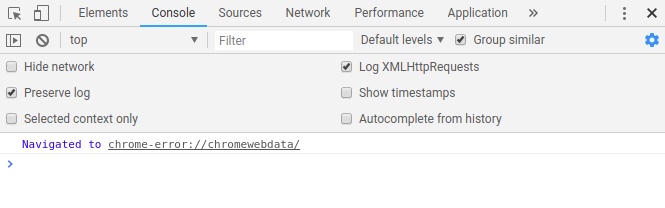
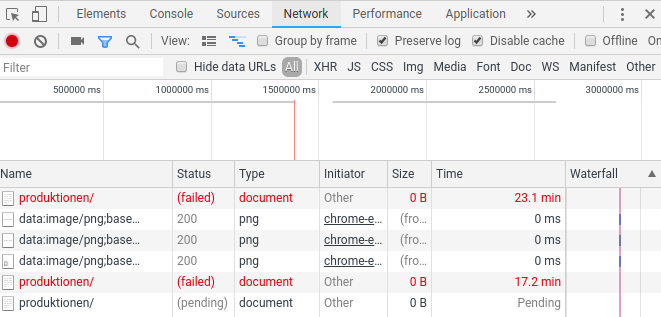
/produktionenyour WP root folder?