I just create a clone of a website with All-in-One WP Migration, the original site being hosted on wordpress.com. Since wordpress.com is a typical managed WordPress provider, it allows only for a limited "supported" number of plugins to be installed.
Now on my clone, which is hosted on a common webserver (not managed) I want to install some of those plugins, that are not available on the original site. However, even there I can't install them. They are still "not supported".
My question is: What can I do to install and enable these plugins? I have total access via FTP and also to the database.

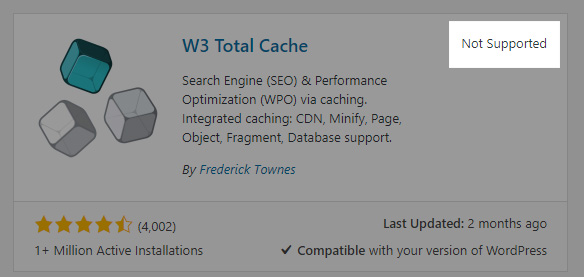
mu-pluginsfolder, which will disable it. Having never seen wpcomsh personally I don't know what else it does, but I presume that it's responsible for adding these limits.mu-pluginsare 'must-use' plugins and can't be deactivated through the UI, so on a system like .com where you don't have access to FTP or the server it's the logical place to add additional functionality to a WordPress install that the user can't disable.