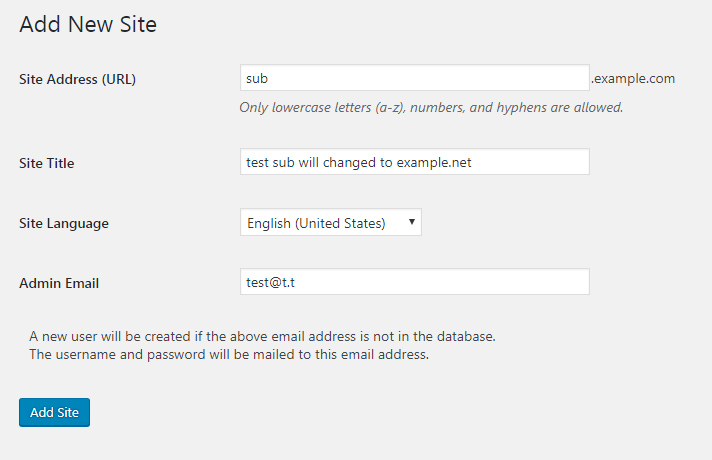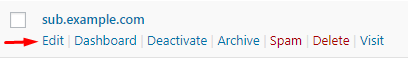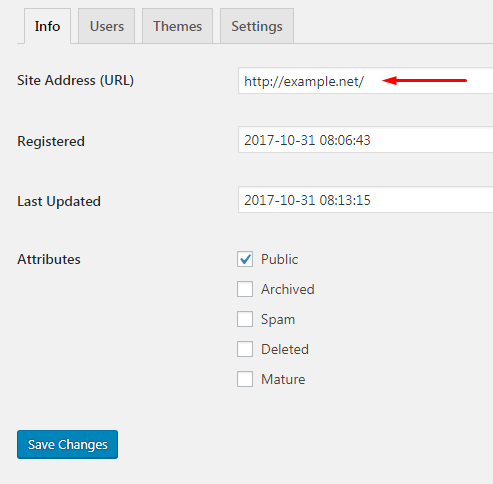I have the following domains/subdomains. They are all related to each other, yet they must be on different domains/subdomains
example.com
www.example.com (redirects to example.com)
sub1.example.com
sub2.example.com
example.net
www.example.net (redirects to example.net)
sub1.example.net
sub2.example.net
I would like to have a single WordPress installation for all the above (i.e., end up with a single DB). I do understand that I can setup a multisite installation if I have a single domain with subdomains. But for the above, this would mean I end up with TWO multisite installations (one for example.com, and another for example.net).
Is it possible to setup a single multisite installation with a single database allowing more than one main domain as shown above? If so, how?
Thanks.