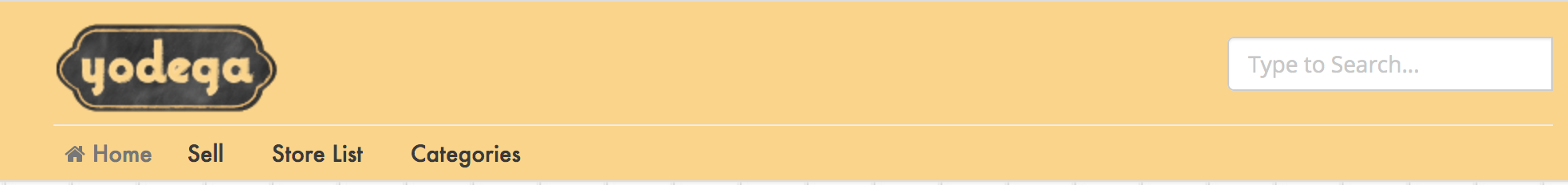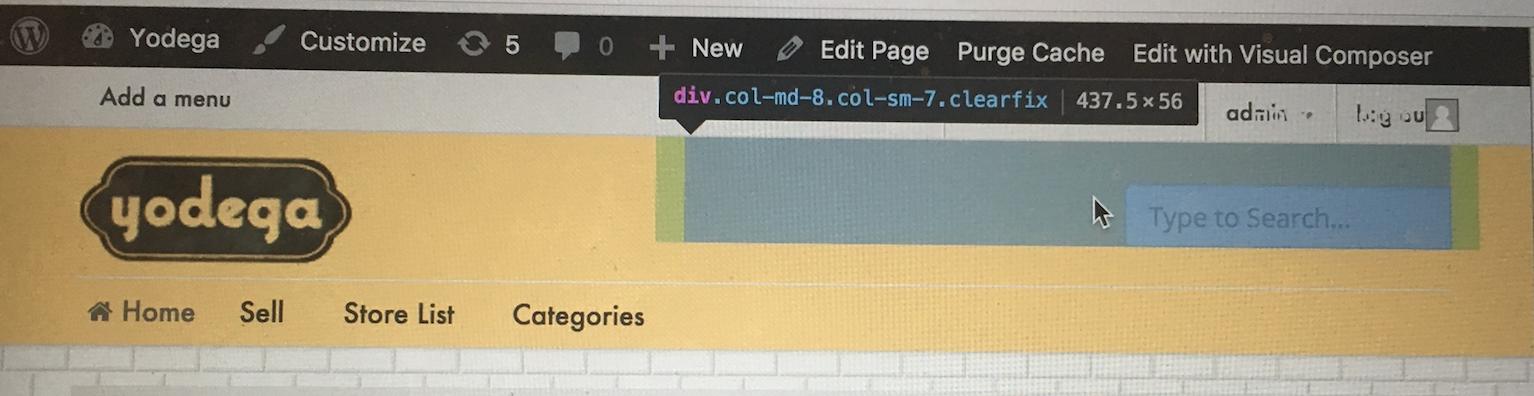I can't get the search box to go any lower. It seems the padding, margin, etc. are all 0. But, when inspecting, it seems that the box containing the search bar isn't as large as the box containing the header logo is taller, thus sits more flush with the bottom.
How do I go about adjusting the size of the box that the search bar is in so that it will sit flush with the bottom of the section (bottom-aligned with the logo?)
Thanks!
staging.yodega.com