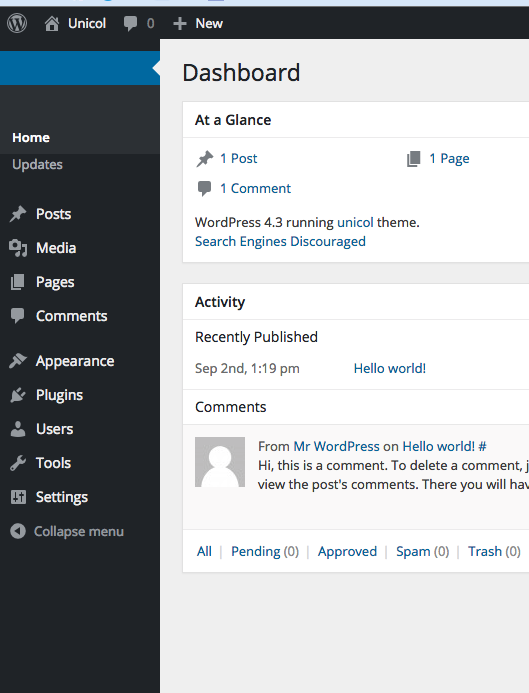Chrome 45 has a rendering bug. There is a ticket open on Chrome's bug tracker about this issue, hopefully they will fix it soon.
In the meantime, here is a workaround to eliminate the issue in Chrome.
- Go to chrome://flags/#disable-slimming-paint
- Enable the "Disable slimming paint" option.
- Ensure that the "Enable slimming paint" option below it is not turned on.
- Relaunch Chrome.
When you're done, the final result should look like this:
https://cloudup.com/cddYghY8fBd
This will disable the problem code in Chrome and allow the menus to render normally.
You can also use the following code to fix it for all your users. Add it to a plugin, theme, child theme, or even a mu plugin.
add_action('admin_enqueue_scripts', 'chrome_fix'); function chrome_fix() { if ( strpos( $_SERVER['HTTP_USER_AGENT'], 'Chrome' ) !== false ) wp_add_inline_style( 'wp-admin', '#adminmenu { transform: translateZ(0); }' ); }
You could also just use the follow code.
if ( strpos( $_SERVER['HTTP_USER_AGENT'], 'Chrome/45' ) !== false ) add_action('admin_head', create_function('', "echo \"<script type='text/javascript'>jQuery(window).load(function(){jQuery('#adminmenuwrap').hide().show(0);});</script>\";") );
Either of the three options should fix it for you, but you will need to use one of the code options if you are going to fix it for your users also.