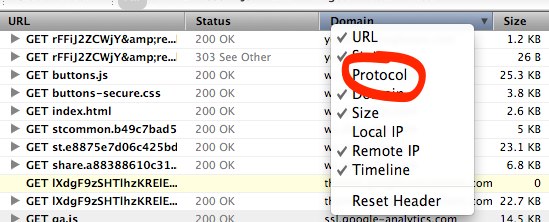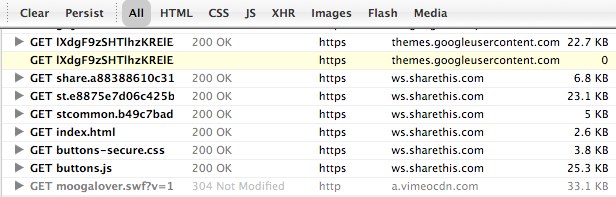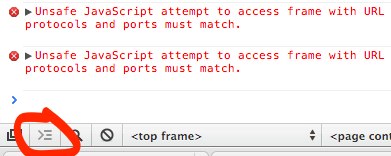I have a couple of pages on my WordPress site that need to run over SSL. I've installed the WordPress HTTPS plugin and configured the pages to use SSL.
However, I'm still getting the error message that some of the items are coming over unsecured and that is a concern for some users. I've looked into the generated source code and I can see some items that are still going over non SSL channels, such as the following tags at the top of the page when I view source:
<html xmlns="http://www.w3.org/1999/xhtml" dir="ltr" lang="en-US">
<head profile="http://gmpg.org/xfn/11">
The browser only gives me the generic error message about mixed content. How do I determine which resources are causing the error?