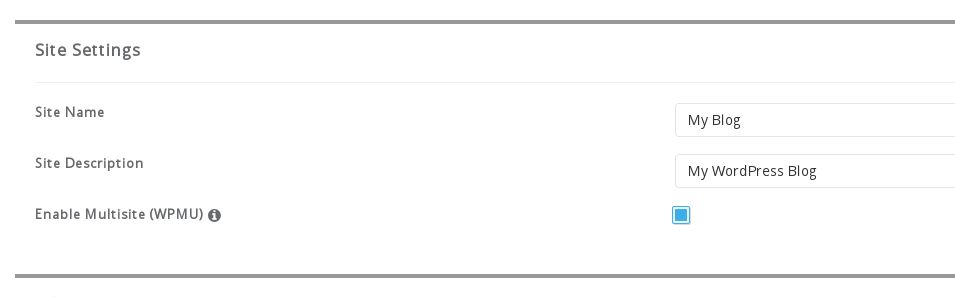I'm growing grey hair here. I've tried so many things and yet I can't get a grasp on how to set this up. Found tons of guides but no one goes through all aspects, which are:
- A single WP Multisite install that handles several domain based (8 to be exact) sites
- Site running on Nginx
Following this guide (https://www.digitalocean.com/community/articles/how-to-configure-single-and-multiple-wordpress-site-settings-with-nginx), I've set up a server (Ubuntu 10.3) with everything installed and being able to run the WP install through the default sites-enabled config. But as I apply the configs in the tutorial I come to a halt. This is my current setup
In the tutorial under the example.conf, root is set to point to a directory which I assume will be the same for all sites ("example" dir being the WP install).
If I run the default IP / localhost I can access and login to the WP install. But as I add a domain under sites-enabled (and remove the default config) I just get a notification that the site can't be displayed. Have made sure to clear dns caching.
In WP admin, I've created a new site and set it as a subdomain with a wildcard (*.example.com), and applied this to wp-config.php -
define('WP_ALLOW_MULTISITE', true);
define('MULTISITE', true);
define('SUBDOMAIN_INSTALL', true);
define('DOMAIN_CURRENT_SITE', 'localhost'); // Does it matter if I put localhost or IP here?
define('PATH_CURRENT_SITE', '/');
define('SITE_ID_CURRENT_SITE', 1);
define('BLOG_ID_CURRENT_SITE', 1);
And - is a domain mapping plugin really mandatory to get this to work?
Any help would be greatly appreciated!