When starting with a fresh Network install, the first step is a single site install that has one additional line in the wp-config.php file:
define( 'WP_ALLOW_MULTISITE', true );
After that we have to go to Tools > Network Setup, enter some details like network name and super admin email and finally hit the button to run the setup.
The next step the pops up is actually two steps:
Add additional constants to your
wp-config.phpfiledefine( 'MULTISITE', true ); define( 'SUBDOMAIN_INSTALL', true ); define( 'DOMAIN_CURRENT_SITE', 'example.com' ); define( 'PATH_CURRENT_SITE', '/' ); define( 'SITE_ID_CURRENT_SITE', true ); define( 'BLOG_ID_CURRENT_SITE', true );- Add some rules to your
.htaccessfile.
As I don't do single site installs (no reason for that anymore), I'd like to add those constants dynamically to my wp-config.php file:
define( 'WP_ALLOW_MULTISITE', true );
if ( SOME_CHECK_IF_STEP-1_WAS_PASSED )
{
define( 'MULTISITE', true );
define( 'SUBDOMAIN_INSTALL', true );
define( 'DOMAIN_CURRENT_SITE', 'example.com' );
define( 'PATH_CURRENT_SITE', '/' );
define( 'SITE_ID_CURRENT_SITE', true );
define( 'BLOG_ID_CURRENT_SITE', true );
}
So I don't have to go to the wp-config.php each time and edit it again.
The 1st thing that came into my mind was to check the DB for the {$wpdb->prefix}sitemeta table, but I don't want to do an additional query on each site load. The 2nd thing I thought of was to check if the blogs.dir already exists, but that's not the case.
Question: How can I indicate that I already passed the first step of the network setup in way that doesn't has a massive overhead or decreases performance.

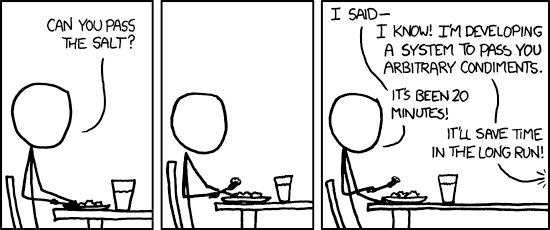
wp-configgenerator.