I am using WooCommerce and have 3000+ products. With WooCommerce, there is an option to enable/disable reviews for each product. The box looks like this on my edit product page:
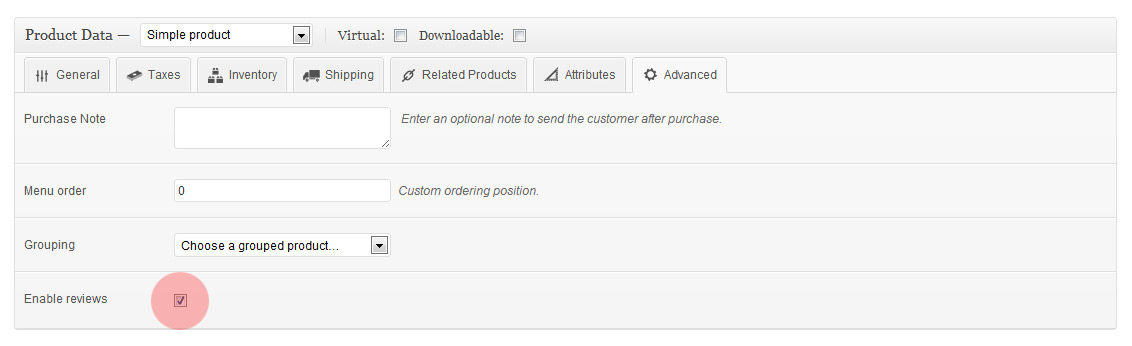
Unfortunately, the checkbox (highlighted in red) doesn't come checked by default. I have contacted WooCommerce about this and they told me that this box being checked depends on whether or not I have comments enabled in Settings > Discussion. However, comments are, and have always been enabled, yet none of my products have the reviews option checked by default.
This is a huge burden because this would potentially mean that I would have to browse through each of the 3000+ products and check off the box manually.
Is another way I can "mass check" these boxes for each of my products?
