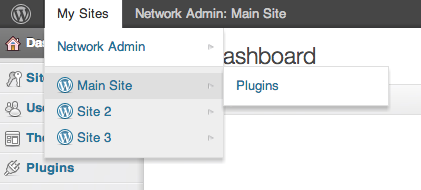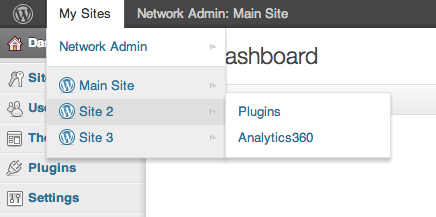Answer remade and now working as per the Question specifications.
To add a menu item to each site of the network if an specific plugin is active in that site, I'm using a Must Use plugin. It only runs if is_multisite() and if is_admin_bar_showing().
In this example, the plugin is instantiated with the following values that check for the plugin Analytics360º and remove all default menu items:
- Menu item title:
Analytics360
- Plugin to check for:
analytics360/analytics360.php
- Menu item URL:
index.php?page=analytics360.php
- Remove defaults:
array( 'newpost', 'comments', 'visit', 'dashboard' )
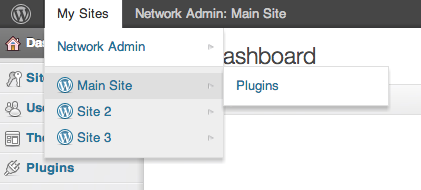
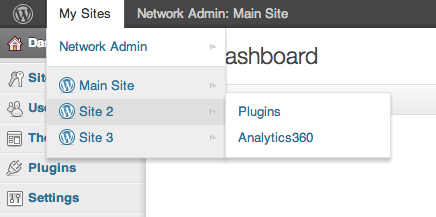
<?php
/**
* Plugin Name: Modify My Sites admin menu
* Plugin URI: http://wordpress.stackexchange.com/q/55724/12615
* Description: Add an admin menu link to specific plugin, if it is active in the site. Can remove default items as well.
* Author: Rodolfo Buaiz
* Author URI: http://wordpress.stackexchange.com/users/12615/brasofilo
* License: GPLv3
*
* Class based in http://wordpress.stackexchange.com/a/77236/12615
**/
WPSE_55724_My_Sites_Extra_Items::init(
'Analytics360', // Menu item title
'analytics360/analytics360.php', // Plugin to check for
'index.php?page=analytics360.php', // Menu item URL
array( 'newpost', 'comments', 'visit', 'dashboard' ) // Remove defaults
);
class WPSE_55724_My_Sites_Extra_Items
{
private static $ins = null;
private static $title = null;
private static $plugin_file = null;
private static $plugin_page = null;
private static $remove_defaults = null;
public static function instance()
{
is_null( self::$ins ) && self::$ins = new self;
return self::$ins;
}
public static function init( $title, $plugin_file, $plugin_page, $remove_defaults )
{
self::$title = $title;
self::$plugin_file = $plugin_file;
self::$plugin_page = $plugin_page;
self::$remove_defaults = $remove_defaults;
if( is_multisite() )
add_action( 'plugins_loaded', array( self::instance(), '_setup' ) );
}
public function _setup()
{
if( is_admin_bar_showing() )
add_action( 'admin_bar_menu', array( $this, 'add_items' ), 9999 );
}
/**
* The global var is passed by reference in a do_action_ref_array
*/
public function add_items( $wp_admin_bar )
{
foreach ( (array) $wp_admin_bar->user->blogs as $blog )
{
switch_to_blog( $blog->userblog_id );
// Current menu ID
$menu_id = 'blog-' . $blog->userblog_id;
// Add URL to current-site/wp-admin/plugins.php
$wp_admin_bar->add_menu( array(
'parent' => $menu_id,
'id' => $menu_id . '-p',
'title' => __( 'Plugins' ),
'href' => admin_url( 'plugins.php' ),
) );
// Remove default menu items
$this->remove_items(
&$wp_admin_bar,
self::$remove_defaults,
$menu_id
);
// Add custom menu for chosen Plugin it active in current site or network activated
if( current_user_can( 'manage_options' ) && ( $this->is_plugin_active( self::$plugin_file ) || $this->is_plugin_active_for_network( self::$plugin_file ) ) )
{
$wp_admin_bar->add_menu( array(
'parent' => $menu_id,
'id' => $menu_id . '-my-p',
'title' => self::$title,
'href' => admin_url( self::$plugin_page ),
) );
}
restore_current_blog();
}
}
/**
*
*/
private function remove_items( $wp_admin_bar, $items, $menu_id )
{
if( in_array( 'newpost', $items ) )
$wp_admin_bar->remove_menu( $menu_id . '-n' ); // New Post
if( in_array( 'comments', $items ) )
$wp_admin_bar->remove_menu( $menu_id . '-c' ); // Comments
if( in_array( 'visit', $items ) )
$wp_admin_bar->remove_menu( $menu_id . '-v' ); // Visit Site
if( in_array( 'dashboard', $items ) )
$wp_admin_bar->remove_menu( $menu_id . '-d' ); // Dashboard
}
/**
* WP function uses is_plugin_active_for_network
* which doesn't work in frontend
*/
private function is_plugin_active( $plugin )
{
return in_array( $plugin, (array) get_option( 'active_plugins', array() ) );
}
private function is_plugin_active_for_network( $plugin )
{
$plugins = get_site_option( 'active_sitewide_plugins');
if ( isset($plugins[$plugin]) )
return true;
return false;
}
}