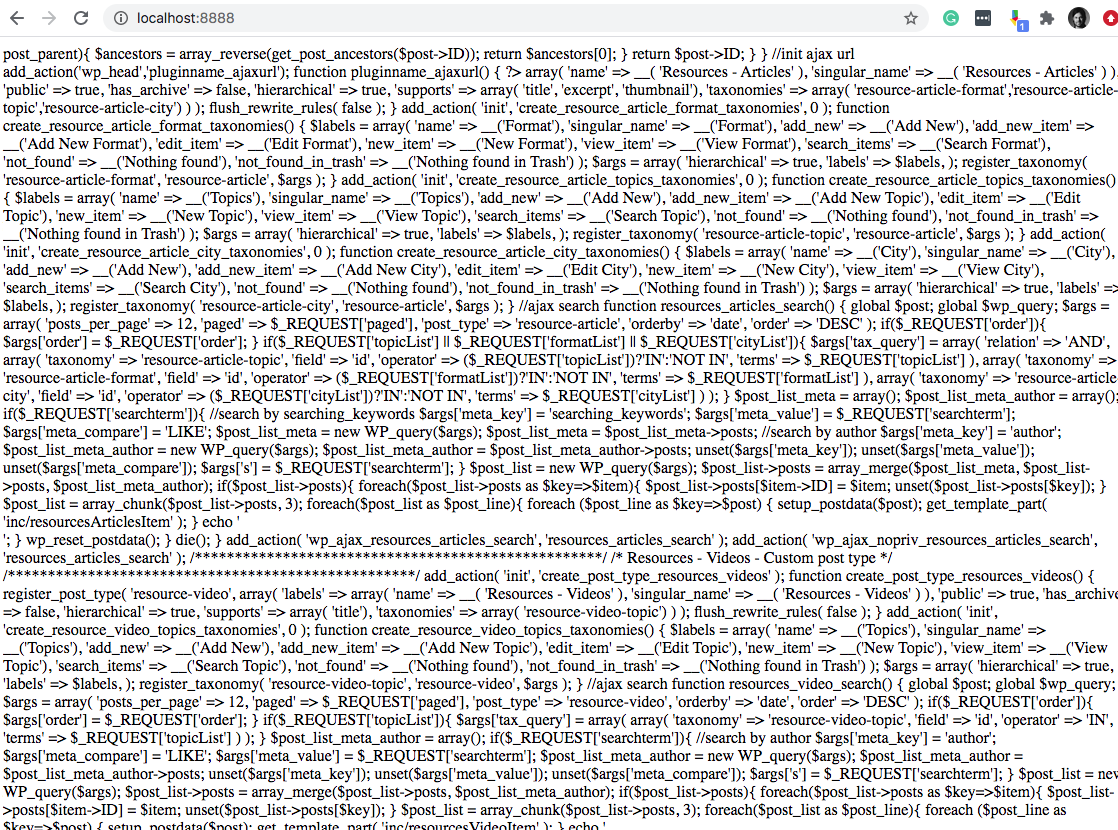This is an older custom theme. On the live server, I updated to the latest version of WP, updated all plug-ins including ACF. Downloaded all files, DB, and renamed to local URL. I've done this many many times with various builds and have never had an issue.
Running MAMP, the browser is outputting PHP code from the functions.php file. Not the header or any CSS, I see HTML is loading after this. Also can't get to /wp-admin, same result.
PHP running on live server 7.3.11, closest on MAMP is 7.39
Any suggestions on where to look? I was not the original theme developer. This is maddening, as I just need to do a simple homepage redesign and can't develop locally. Not to mention not billing for time troubleshooting. THANKS IN ADVANCE!