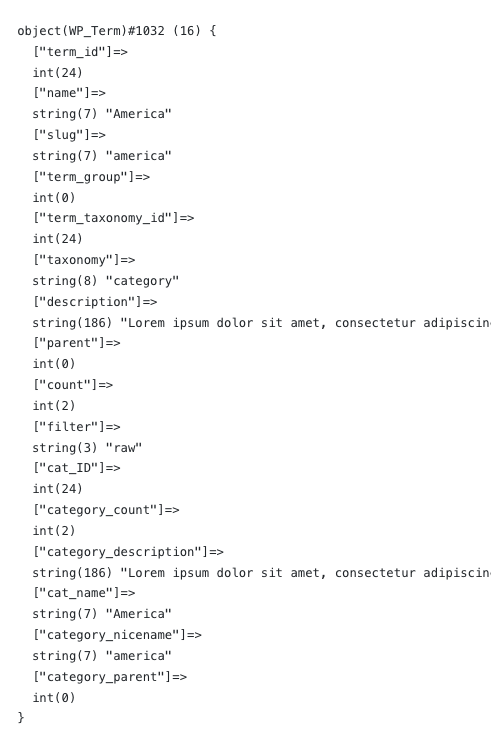I have categories list with there respective images. I am able to get the category name and description but I am not getting the category image. I tried the below code.
<ul>
<?php
$categories = get_categories( array(
'taxonomy' => 'category',
'orderby' => 'name',
'parent' => 0,
'hide_empty' => 0,
) );
foreach ( $categories as $category )
{
$cat_ID = $category->term_id;
$category_name = $category->name;
$category_desc = $category->description;
//$category_img = $category->category_images;
//$category_images = get_option('category_images');?>
<li>
<?php
echo $category_name;
echo $category_desc;
echo $category_images; //display the path of image for temporary
$category_images = get_option('category_images');
?>
</li>
<?php } ?>
</ul>
I am getting the var_dump($category_images) output
array(9) {
[17]=>
string(0) ""
[18]=>
string(63) "http://test.com/wp-content/uploads/2020/08/reghwij.png"
[19]=>
string(63) "http://test.com/wp-content/uploads/2020/08/hgeioiq.jpg"
[21]=>
string(88) "http://test.com/wp-content/uploads/2020/07/dan-freeman-m4-wkz4GV04-unsplash.png"
[22]=>
string(68) "http://test.com/wp-content/uploads/2020/07/green-breaks.jpg"
}
var_dump($category) Output