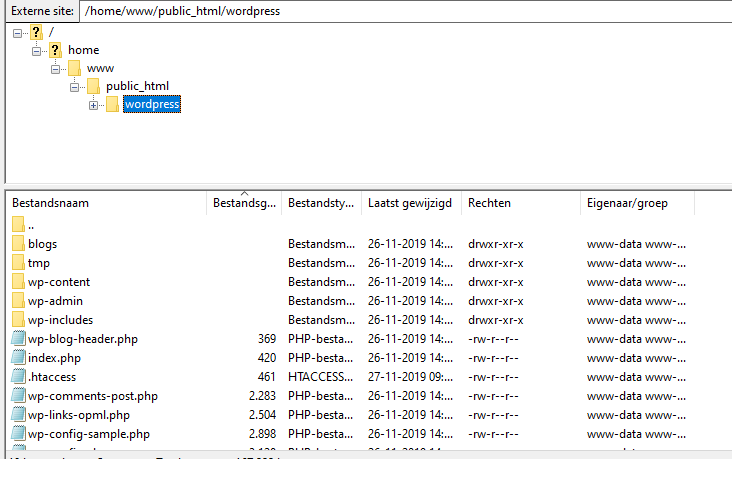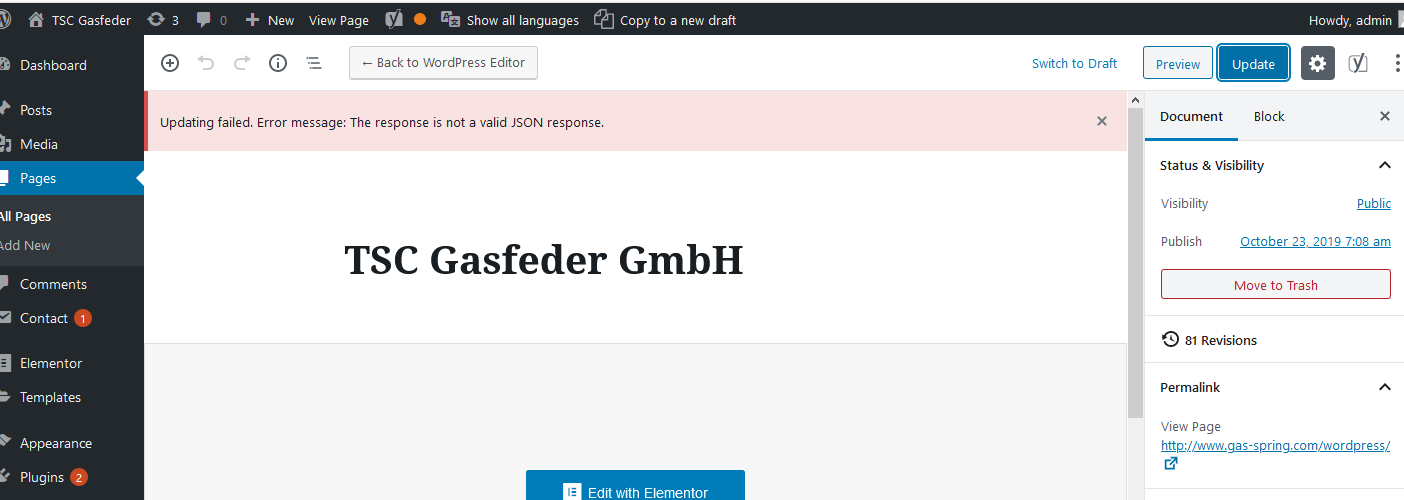I have the following situation which I tried to solve by using the website and forum but unfortunately no success so far.
I am working on a new site (old still-now online) but when changing the Site Address (URL), i receive a error 404 when trying to accees the site www.gas-spring.com. 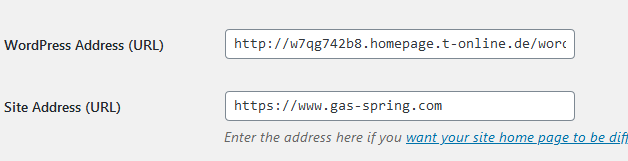
When changing the permalink settings and saving them there is no change and I still receive the error 404. When I change the Site Address (URL) back to wordpress URL everything is working fine. I stopped plugins and clearing cache etc.. but nothing seems to work.
The .htaccess is :
<IfModule mod_rewrite.c>
RewriteEngine On
RewriteBase /
RewriteRule ^index\.php$ - [L]
RewriteCond %{REQUEST_FILENAME} !-f
RewriteCond %{REQUEST_FILENAME} !-d
RewriteRule . /index.php [L]
</IfModule>
# END WordPress
I really would like to receive some help in resolving this. I'm a beginner with Wordpress so maybe I have overlooked something.
I use filezilla to upload the site and the files are stored in - /home/www/public_html/wordpress
If i check the following link, https://www.gas-spring.com/wordpress/ , I can see some of the website loading but still with errors.
Please inform me if you require any more info. Thanks in advace, Regards, Stefan