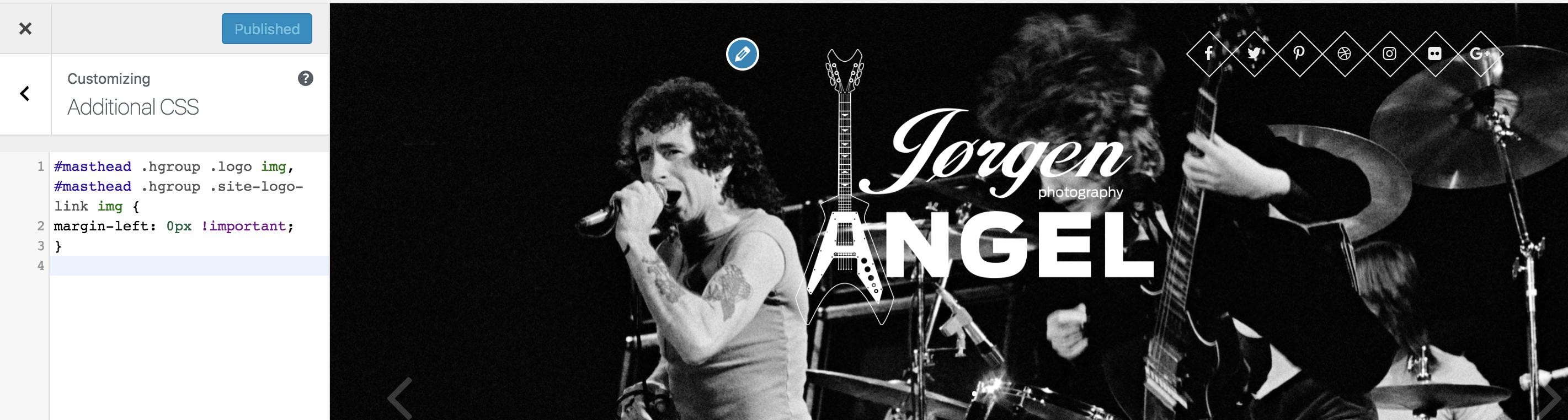I am trying to move my logo from the center of my page to the left side.
I am using the "Pixgraphy" theme by "freesia" and it doesn't allow me to move it in the template
whenever I try to paste custom CSS code in, it wont do anything and I'm a little afraid editing directly in the .php file due to previous syntax errors
Hope someone out there can help me
( ps: I am not very skilled in either CSS/HTML so I would appreciate some very simple/basic instructions )
Thanks in advance
Best regards
Alfred