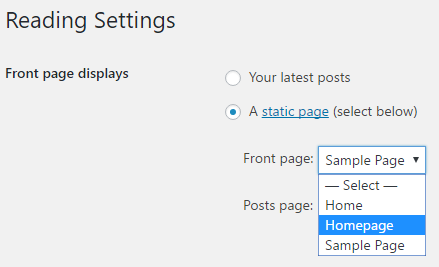I have a page which is called /home and I would like to make my .htaccess redirect it to /homepage which is the actual page that I want to show.
My .htaccess has the following:
# Switch rewrite engine off in case this was installed under HostPay.
RewriteEngine Off
SetEnv DEFAULT_PHP_VERSION 55
DirectoryIndex index.cgi index.php
# BEGIN WordPress
<IfModule mod_rewrite.c>
RewriteEngine On
RewriteBase /
RewriteRule ^index\.php$ - [L]
RewriteCond %{REQUEST_FILENAME} !-f
RewriteCond %{REQUEST_FILENAME} !-d
RewriteRule . /index.php [L]
</IfModule>
# END WordPress
What do I have to add whenever a user tries to go to http://example.com/
to redirect them at http://example.com/homepage?