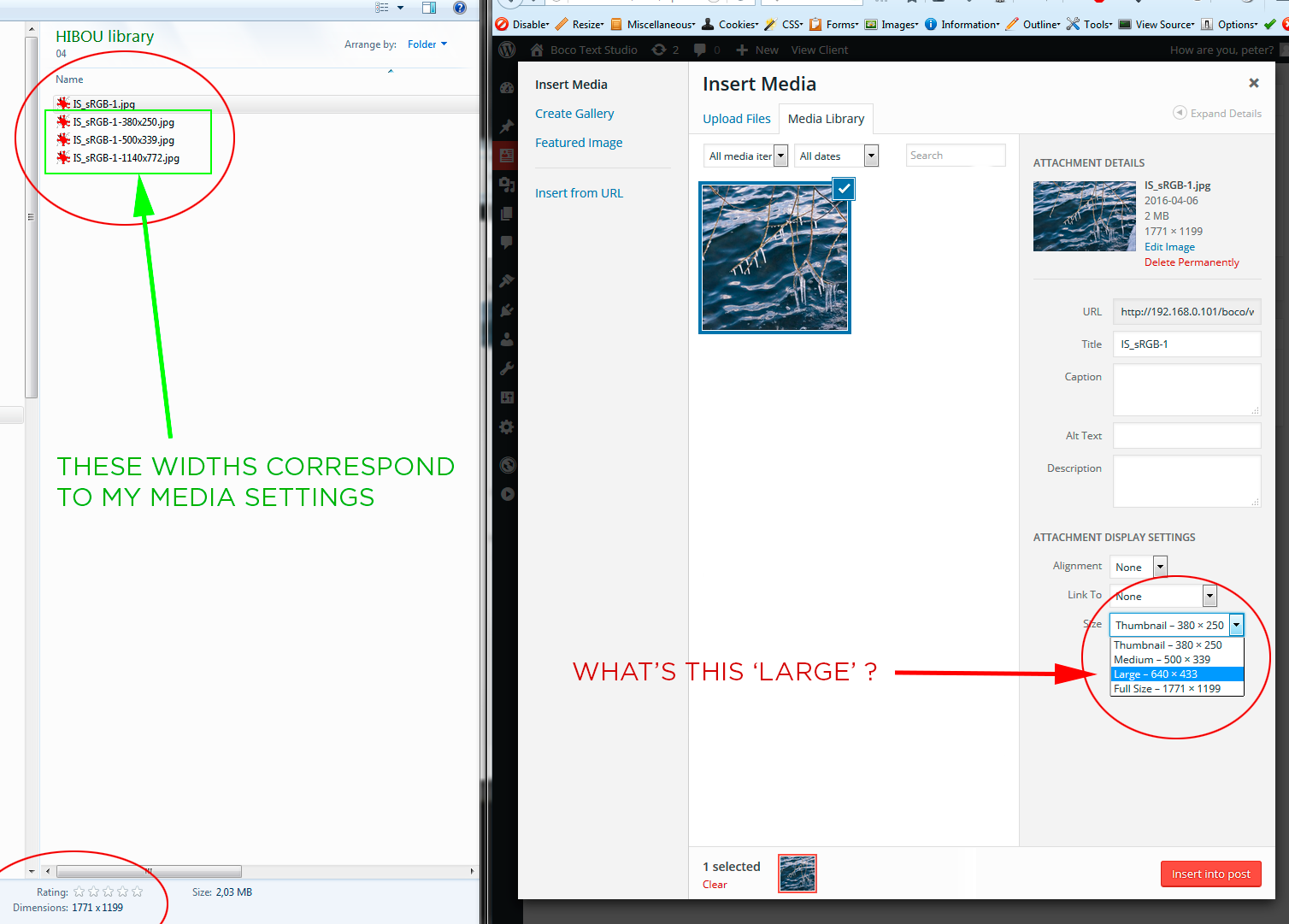Is there an image bug in WP 4.4.2? I have tried the forums but no-one replies there.
When I upload an image, it is crunched according to my media settings. But when I go to 'Add media' and select 'Large' from the dropdown, it shows and inserts an image with width=640px, though it uses the crunched image that is 1140px wide - which incidently is my Large size. 640px I have not set anywhere. Does anyone know what is going on? I have deactivated all plugins before upload, and tried in 2015 and Underscores themes.