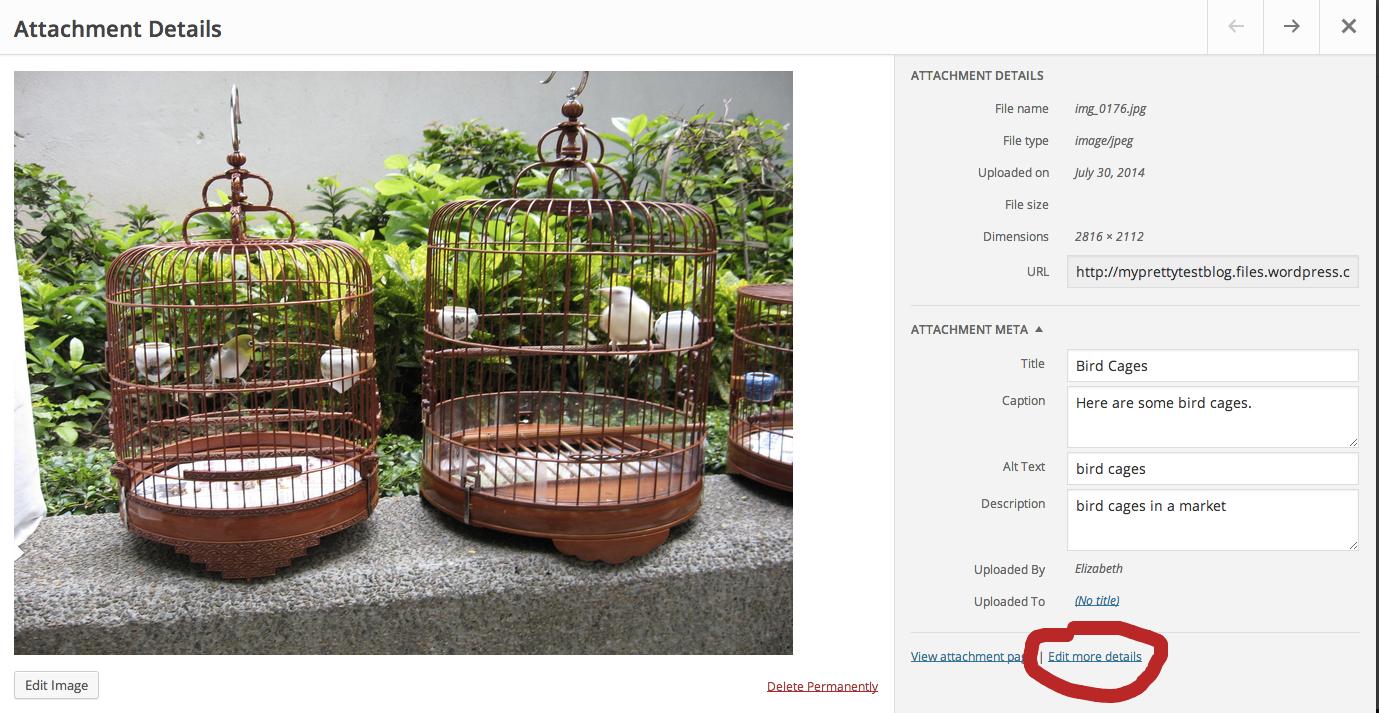I have a WordPress installation setup but I'm having trouble with items uploaded to the media library taking up pretty permalinks. The only way to fix it that I've figured out so far is to delete the image from the library. However the image in question is used all over the site so I would much rather find another solution.
Example:
Say I upload an image called foo.jpg then make a page called foo, the pretty permalink for the page becomes /foo-3. If you try and change it, it reverts back to 3, unless you use something that isn't 'taken'. If I navigate to url.com/foo I get the attachment page for the image and not the page.
I've tried changing the permalink settings to all the different settings. I've also tried renaming the image 'title' but that is no good either.
Is there anything else I can do to force the permalink?
Thanks