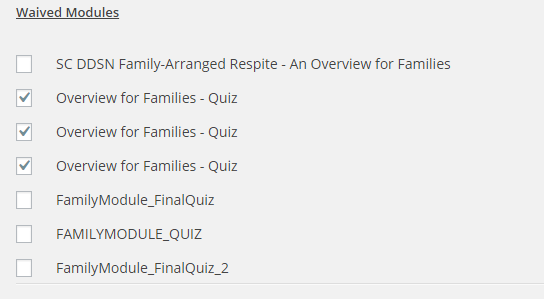I have a dynamic list of checkboxes that are showing on a user profile in the admin area (user-edit.php). A user should be able to select the checkboxes which will save their selections as an array in a usermeta field. Easy enough. However when I load the user profile after Updating the User, the boxes are not checked even though the options were saved in the usermeta field and the checkbox has a property of checked="checked".
At first I was just using a basic in_array() to check if the checkbox value was in the array from the usermeta. If it was then I set checked="checked". This worked and showed in dev tools as showing checked="checked", however there was still no checkmark. Here's what that looked like:
$courseResults = DwgFunctions::get_all_courses();
$userWaivedModules = DwgFunctions::checkCourses('scorm_waived_courses',$user);
foreach($courseResults as $course){
$courseListing.= '<input type="checkbox" name="waivedCourses[]" value="'.$course->getCourseId().'" '.(in_array($course->getCourseId(),$userWaivedModules)?"checked=\"checked\"":"").'/>'.$course->getTitle().'<br />';
}
After doing some reading I discovered that WordPress likes to make us use the checked() function. Of course it just checks strings and I needed it to check against an array. So I used a handy function I found on the forums and now have this:
$courseResults = DwgFunctions::get_all_courses();
$userWaivedModules = DwgFunctions::checkCourses('scorm_waived_courses',$user);
foreach($courseResults as $course){
$courseListing.= '<input type="checkbox" name="waivedCourses[]" value="'.$course->getCourseId().'" '.DwgFunctions::dwg_checked($userWaivedModules,$course->getCourseId()).'/>'.$course->getTitle().'<br />';
}
And my deg_checked function looks like this:
function dwg_checked($haystack, $current){
if(is_array($haystack) && in_array($current, $haystack)) {
$current = $haystack = 1;
}
return checked($haystack, $current);
}
Both ways the result is the same:
<input type="checkbox" name="waivedCourses[]" value="1-555e1f4f86bd2">SC DDSN Family-Arranged Respite - An Overview for Families<br>
<input type="checkbox" name="waivedCourses[]" value="1-555e1f89ae931" checked="checked">Overview for Families - Quiz<br>
<input type="checkbox" name="waivedCourses[]" value="1-555e1f9d1d688" checked="checked">Overview for Families - Quiz<br>
<input type="checkbox" name="waivedCourses[]" value="1-555e20e3079ad" checked="checked">Overview for Families - Quiz<br>
<input type="checkbox" name="waivedCourses[]" value="FamilyModule_FinalQuizc0ea0981-8158-4077-b94a-6d182db566a3">FamilyModule_FinalQuiz<br>
<input type="checkbox" name="waivedCourses[]" value="FAMILYMODULE_QUIZ3ecc3d81-1281-4477-adb8-ac81ef96724a">FAMILYMODULE_QUIZ<br>
<input type="checkbox" name="waivedCourses[]" value="FamilyModule_TheFinalQuizad828150-f6da-4e19-b69c-5a78a74d412a">FamilyModule_FinalQuiz_2<br>
However it shows on the screen as:
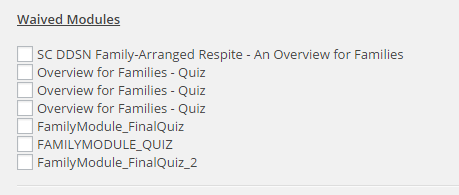
If I update the user as is (with some boxes showing checked="checked" however none actually showing a checkmark), it will clear my usermeta value completely.
If I actually check the checkbox it will show the checkmark and also implement the css for input[type=checkbox]:checked:before , and will save the setting in the usermeta. Notice though that the css before pseudoclass is not implemented when the checked attribute is dynamically added.
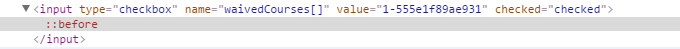
input[type=checkbox]:checked:before {
content: '\f147';
margin: -3px 0 0 -4px;
color: #1e8cbe;
}
Any ideas what could be going on? Other places I have checkboxes that are working fine, however those are not using arrays (nor are they using the checked() function)