I can't seem to figure out why this dropdown is only showing "Full Size" as the option. I have the default "thumbnail", "medium", and "large" set in Settings, and I've also added a few custom sizes in my functions.php (using this method):
add_image_size( 'single-post-medium', 515 );
add_image_size( 'single-post-small', 250 );
Here's a screenshot of the area I'm speaking of:
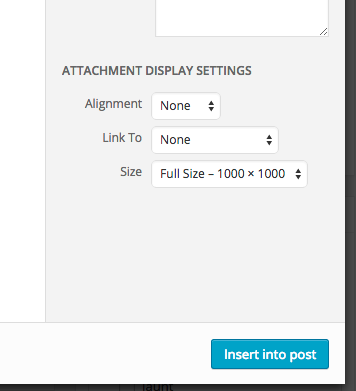
It's in the pop up that appears when you click "Add Media" when editing a post.
I'm on Wordpress 4.1.5.
EDIT
My issue seemed to be that my thumbnails were not getting created. Images were uploading fine, but no other sizes were getting created. This turned out to be a local environment issue. First thing I did was set uploads folder to 777 recursively. That didn't work. Then I made sure GD was installed and active. It is, I see it when I dump phpInfo. Locally, my thumbnails are still not getting created. Not sure what the issue is there. But as soon as I moved my site to my dev server, the issue was resolved because the thumbnails were getting created.
