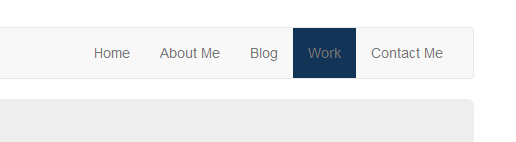I'm trying to figure out why my text is not showing white as it should.
I'm overriding bootstrap.min.css in style.css the current-menu class in Wordpress, but no success. It highlights the right tab, but the text color is not changing.
Can anyone spot the problem?
.current-menu-item > a{
background-color:#123456;
}
.menu-item:hover > a{
background-color:#123456;
color: white;
}
I tried this too:
.current-menu-item > a{
background-color:#123456;
}
.current-menu-item:hover{
background-color:#123456;
color: white;
}