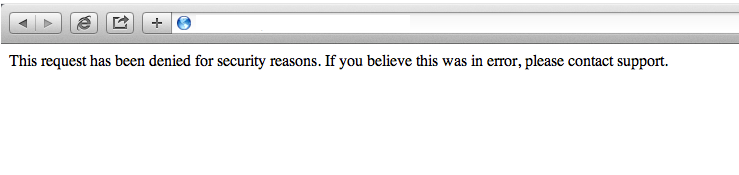I've just seen a new error message on one of my Wordpress sites that I've not come across before.
"This request has been denied for security reasons. If you believe this was in error, please contact support."
As usual, I hopped onto Google to see why this was coming up, but short of a few others also finding this message there's very little out there on this.
Does anyone know what it is? Is it new? A part of Wordpress?
It doesn't really offer much in the way of explanation. I'm guessing it's an IP ban of some sort, but I'm not sure where...