In the post edit page, just under the 'Publish' button, add a button, 'Reject and Notify' that once clicked open a modal (thickbox) window that contain a form (pre-compiled with the post author name, post title and a standard message) that you can use to send the email to post author.
To accomplish this you need:
- A function that print the button. You can use the
'post_submitbox_misc_actions' action hook to print it in the right place
- A function that output the form in a modal window. This function should use the current post id to get the author and put the author email in a hidden field.
- A function that send the email when the form is submitted
The 2 last functions can work easily with Ajax Api, so you need also a js file where put the ajax and other js code.
So, another function is needed for the script enqueueing and script localize with wp_localize_script
The button should contain also js-accessible information about current post, a data-* attribute can be used for that.
For both the functions that print the button and the form (points 1. and 2.) you have to check that:
- the current user has editor capabilities
- the current page is the post edit page (post.php)
In the function that sends the email (points 3.) you have to do some security tasks:
- check if the current user has editor capabilities
- check a nonce (previously added as hidden field on the form)
After that, this function should output some info on the mail send process (message sended or not) and output them as json, in this way via js it's possible to give a feedback on the modal.
If an error occurred, is a good idea also output some debug info, maybe checking if debugging is active or not in WP.
Edit: Plugin Code
In the original answer I posted the code here. Now I've just created a plugin to include all the workflow described here using OOP approach. The plugin is ready for localization and already localized in italian.
The plugin in GPL licensed and available on GitHub.
Plugin Screenshots
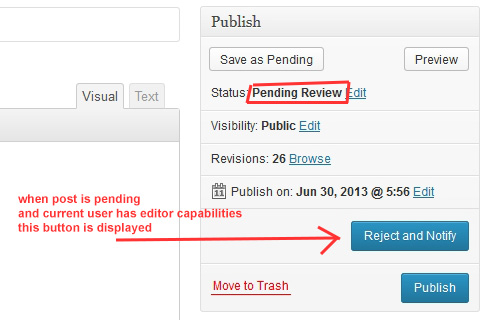
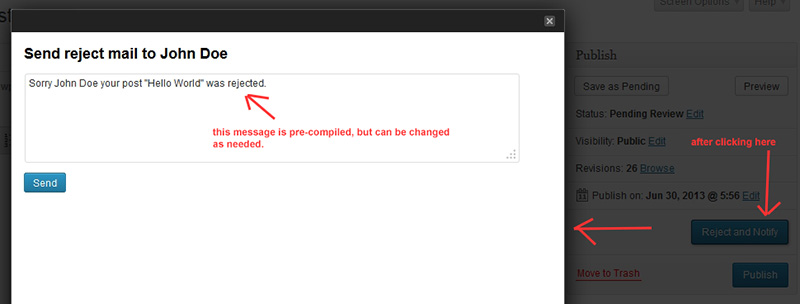
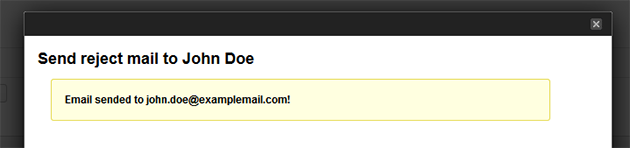
If something goes wrong and debug is active...
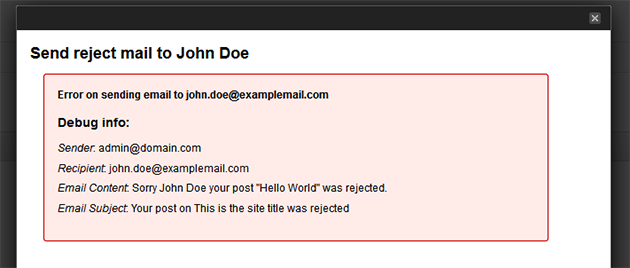

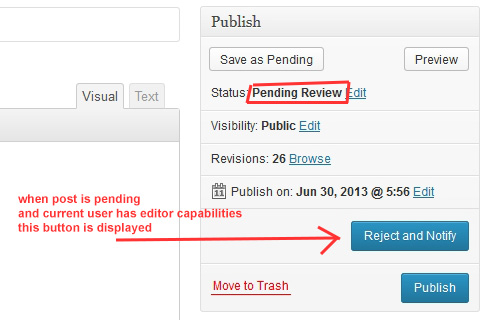
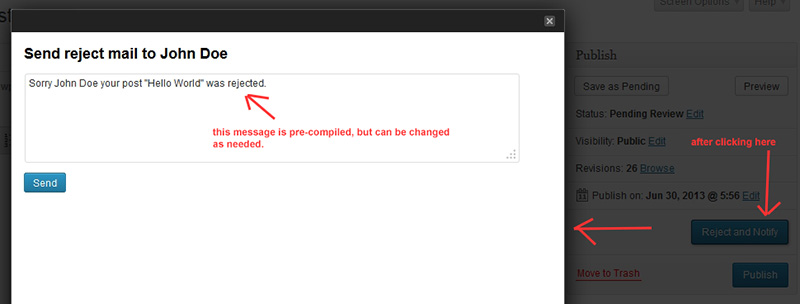
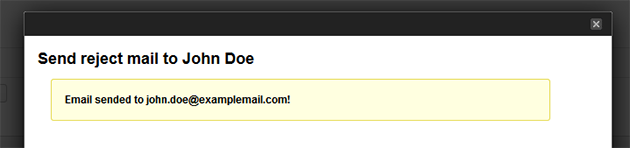
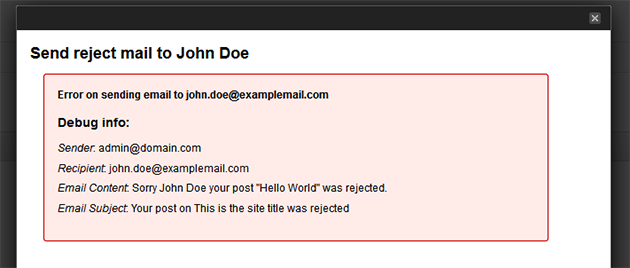
wp_trash_postor thebefore_delete_postaction to hook in. There are others - documented here: codex.wordpress.org/Plugin_API/Action_Reference