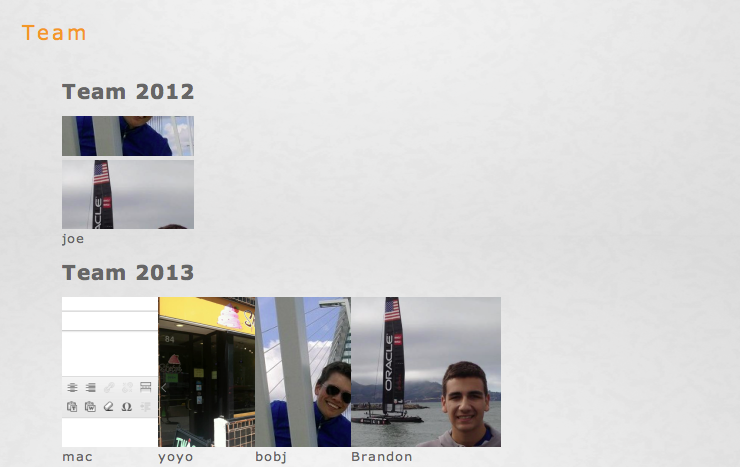I am trying to make a custom grid for my Wordpress posts. I have been searching the web however all the tutorials I have found utilize a column method where it just alternates between the columns. For what I am doing that would be impossible I need it to actually count off six thumbnails and then return a line and do it again. Does anyone know of a good tutorial/example of this(It can't be a plugin.)? All answers much appreciated. The code below is what I have so war without it wrapping the lines.
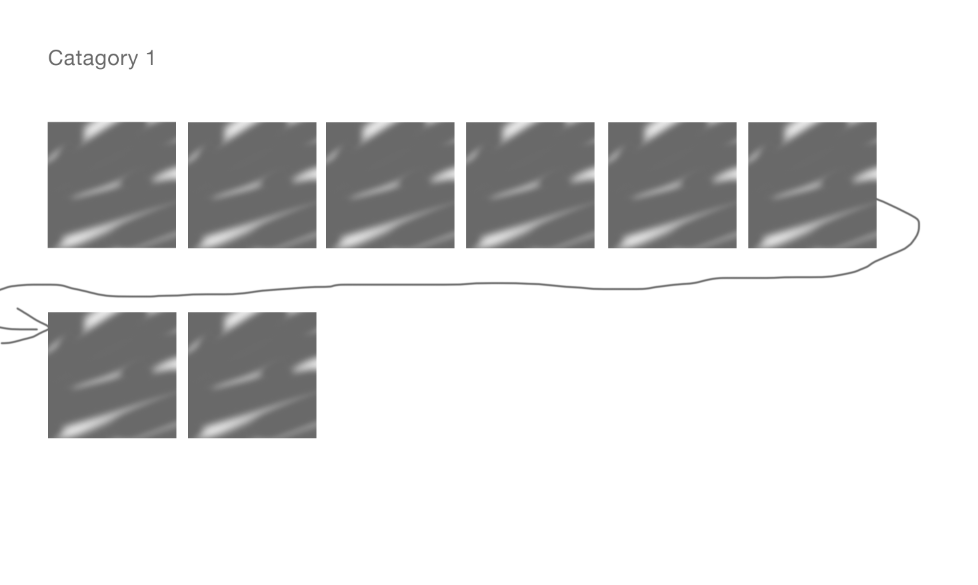
$categories = get_categories('child_of=2');
foreach ($categories as $category) {
//Display the sub category information using $category values like $category->cat_name
echo '<h2>'.$category->name.'</h2>';
foreach (get_posts('cat='.$category->term_id) as $post) {
echo '<li class="item">';
setup_postdata( $post );
$custom = get_field('face');
echo wp_get_attachment_image($custom);
echo '<div class="name">';
$custom = get_field('fullname');
echo $custom;
echo '</div>';
echo '</li>';
REVISED TO POST BELLOW: