Is it possible to set up a "dummy" page - just a page title that appears in the page listing, and a page that is not editable and doesn't have a slug?
This is more of a hypothetical question, as I don't know where to start with code or determine the best way to go.
I'd like to have the option to set up such a parent/child hierarchy in the page listing so that the child pages fall under the parent, but the parent page is just a placeholder and not a real page.
The reason: for users without lots of experience in WordPress, it's helpful to organize pages in a parent/child hierarchy - especially if there are lots of pages - so that that related pages are more organized in the page listing. Users can also visualize building a menu, too, if child pages are organized under a parent. The problem is the parent page can be editable and not part of the established page content, and in my experience, this leads to user confusion.
I can use a function to remove the editor for a specific page and use entires in robots.txt to not index the dummy parent, but that means changing those for a new parent. And that parent page still has a slug, even if blocked wit
So is there a way to create a function that creates a page title and with the ability to assign child pages, but have the parent page unopenable, uneditable and not have a slug?
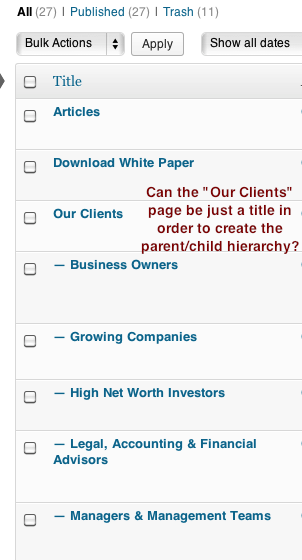

'rewrite' => array('slug' => 'false'for the CPT or set it to/or#, worth a try