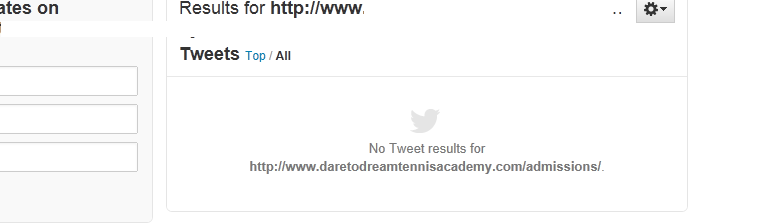I've just installed latest version of Slick Social Share Buttons on top of Responsive theme.
In the settings page in Twitter Username I provided my twitter username.
The number of the times the link was hared shows fine in the widget, but if I click on the link, I'm taken to URL https://twitter.com/search/realtime?q=http%3A%2F%2Fwww.mysiteurl.com, which it not found.
I assume the proper url it needs to take me to should be something like
https://twitter.com/search/realtime?q=MyTwitterUsername
Am I missing something or its something wrong with plugins ?
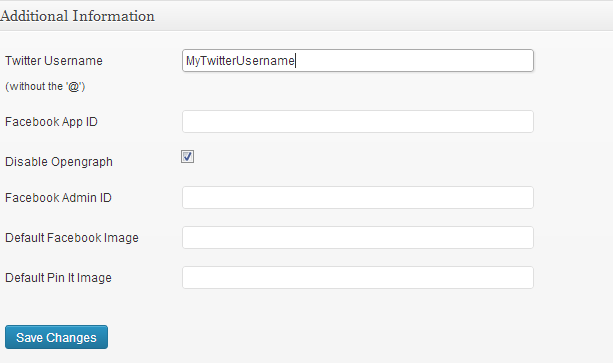
Clicking on number 1 takes me to page :