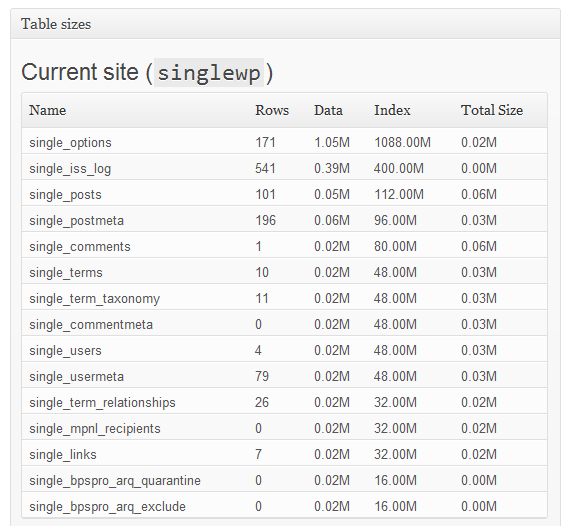I have an old Wordpress site that I no longer maintain but keep online anyway. I have a cron job setup on the server that backs up the Wordpress database once a month. I am noticing a continuing growth in the size of the database backup. For example, if I go back a few years, the database size was under 3MB. It has kept gradually increasing over time - as of December last year it was 80MB and as of January this year it is now 116MB.
I am curious to know whether this is a standard Wordpress problem/known plug-in problem and how one might go about identifying and addressing it. I'm not adding any new content of any sort and it's a low traffic site, so I don't suspect it's being overwhelmed with comments. Even the sum of all spam and legitimate comments is under 9100 (about 9000 are spam), and each comment would have to be consuming on the order of ~12KB in the database to explain the backup size, which seems rather large per comment.